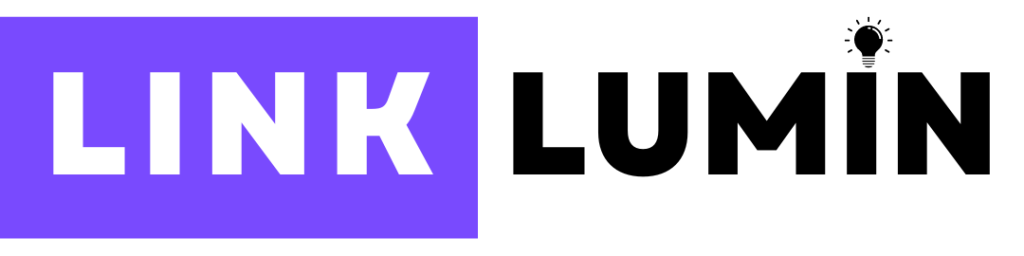Your online store gets traffic, but sales lag. Each click costs money, yet shoppers browse and disappear without buying. This gap between attracting visitors and generating revenue isn’t mysterious—it’s fixable. Mastering Google Ads beyond basic campaign setup—understanding Smart Bidding, conversion tracking, landing page optimization, and customer journey mapping—separates profitable e-commerce platforms from those burning marketing budgets without meaningful return on ad spend. Let’s break down exactly how to transform wasted clicks into consistent conversions.
Understanding the Google Ads Ecosystem
Google Ads isn’t just Pay Per Click Advertising where you bid on keywords hoping for clicks. It’s a sophisticated ecosystem connecting your online store with motivated shoppers across multiple touchpoints. Success requires strategic orchestration across the entire Google Marketing Platform.
Your foundation starts with proper Google account setup accessing various campaign types. Integration with Google Merchant Center becomes essential for e-commerce, housing product data that enables Shopping Campaign functionality displaying inventory directly in Google Search results, Google Images, and Google Maps.
Essential E-commerce Components:
- Google Ads accounts managing budgets and bidding process
- Google Merchant Center storing product feeds for shopping ads
- Google Analytics 4 tracking user behavior and conversion paths
- Google Business Profile enhancing local visibility
- Google Ads Dashboard providing real-time performance monitoring
- Google Keyword Planner conducting keyword research
Understanding how these interconnect proves crucial. Quality product data in Merchant Center impacts Shopping Campaign performance, while conversion tracking through Google Analytics 4 informs Smart Bidding algorithms about which clicks generate revenue versus consuming budget.
The interface continues evolving. Recent updates introduced agentic capabilities and AI-powered chat through Marketing Advisor tools, creating conversational experiences that help optimize campaign performance through guided recommendations rather than requiring users to decipher complex settings independently.
Choosing Campaign Types That Convert
Google offers numerous campaign structures, each serving distinct purposes. Understanding which aligns with your e-commerce objectives prevents wasted spend while maximizing ROAS.
Primary E-commerce Campaign Types:
Shopping Campaigns: Display product images, prices, and store information directly on SERPs, capturing high-intent shoppers. Google Shopping ads leverage Merchant Center feeds, automatically matching inventory with searches. Performance Max Ads evolved Shopping Campaigns using Google AI to optimize placements across Search, Display Network, YouTube, and Gmail.
Search Campaigns: Traditional Google Search Ads using text advertisements appearing when users query keywords on Google Search Network. These require careful keyword research identifying terms your target customer uses. Responsive search ads let you create multiple headlines and descriptions that Google automatically tests, identifying highest-performing variations.
Display Campaigns: Visual advertisements across Google Display Network—millions of websites, apps, and properties. Display Campaign ads work effectively for remarketing, reconnecting with shoppers who visited your website without purchasing. They build brand awareness among demographics matching your targeting.
Video Campaigns: YouTube advertising engaging users through video content. Video ads support storytelling that static images cannot achieve. Demand Gen campaigns combine video with other formats, reaching users across YouTube, Gmail, and Discover feeds.
App Promo Campaigns: For e-commerce platforms with mobile applications, App Promo Campaign functionality drives installations while remarketing encourages usage.

Strategic Structure:
Successful businesses develop comprehensive campaign structures addressing different customer journey stages:
- Awareness campaigns using Display and Video Campaign formats
- Consideration campaigns through Search Campaign ads
- Conversion campaigns via Shopping and Performance Max
- Retention campaigns using Remarketing Lists
This structured approach ensures consistent presence throughout customer decision-making, maximizing conversion opportunities while efficiently allocating budget based on campaign performance.
Mastering Keywords and Match Types
Keywords form the foundation of Search ads success. Many marketers struggle understanding Keyword Match Types and their implications. Poor keyword strategy either wastes budget on irrelevant clicks or misses valuable opportunities.
Match Type Strategy:
Broad Match: Widest targeting showing ads for related searches, including synonyms and variations Google’s AI deems relevant. While generating maximum reach, it risks irrelevant searches. However, combined with Smart Bidding and Negative Keywords, Broad Match discovers valuable terms you hadn’t anticipated.
Phrase Match: Displays ads when searches include your keyword phrase meaning, allowing additional words. Phrase Match balances reach with relevance. Targeting “running shoes” might show ads for “best running shoes for marathons” but not “shoe repair.”
Exact Match: Most restrictive, showing ads only for precise keyword intent matches. Exact Match maximizes relevance but limits reach. Use for proven high-converting keywords where control justifies reduced volume.
Negative Keywords Essentials:
Equally important are Negative Keywords excluding irrelevant searches. Premium product sellers should add “free,” “cheap,” or “DIY” preventing ads from displaying to users seeking solutions you don’t provide. Regularly review search term reports identifying new negative keywords refining targeting.
Effective campaigns begin with Google Keyword Planner identifying terms customers use, revealing search volumes, competition, and suggested bids. Analyze seasonal trends anticipating demand fluctuations requiring budget adjustments.
Quality Score and Ad Rank Optimization
Google doesn’t display ads from highest bidders alone. The bidding process incorporates Quality Score—Google’s rating of ad relevance, landing page experience, and expected click-through rate. This directly impacts AdRank, determining whether ads appear and at what cost.
Quality Score Components:
Expected CTR: Google predicts click likelihood based on historical performance. Compelling Ad Copy matching search intent improves this. Including strong call to action phrases and Ad extensions increases click probability.
Ad Relevance: How closely ads match user search intent. Create tightly themed ad groups with 5-15 related keywords allowing highly relevant ads. Dynamic keyword insertion automatically includes search terms in ad text, improving perceived relevance.
Landing Page Experience: Your website page quality and relevance. Landing Pages must deliver on ad promises while providing intuitive navigation, fast loading, and mobile responsiveness. Match landing page content to ad messaging creating cohesive experiences improving both Quality Scores and conversion rate.
Improving Quality Scores:
- Structure campaigns with focused ad groups targeting related keywords
- Write multiple ads testing messaging
- Optimize landing page guide alignment with ads
- Implement Ad extensions providing additional information
- Monitor campaign performance identifying underperforming elements
Higher Quality Scores reduce cost per click while improving ad positions—rewarding relevance with better placement at lower costs.
Conversion Tracking Implementation
Clicks without conversions waste marketing spend. Robust conversion tracking proves essential. Many businesses fail implementing proper tracking, essentially operating blind while spending thousands.
Setting Up Tracking:
Define what constitutes conversion—typically completed purchases for e-commerce, though newsletter signups, account creations, or add-to-cart actions qualify as micro-conversions. Implement tracking through Google Analytics 4 connected to Google Ads accounts.
Proper tagging ensures accurate attribution. Install Google Analytics 4 tracking codes throughout your website, particularly confirmation pages following completed transactions. UTM codes in campaign URLs identify traffic sources, enabling precise performance analysis by campaign, ad group, and individual ad.
E-commerce Platform Integration:
Most major e-commerce platform solutions including Shopify integrate seamlessly with Google Ads and Merchant Center, automating conversion tracking complexity. These integrations sync product data, track transactions, and feed conversion values into Google’s optimization algorithms. They enable dynamic remarketing showing users specific products they viewed.
Setting SMART Goals:
Effective campaigns require clear objectives. SMART goals (Specific, Measurable, Achievable, Relevant, Time-bound) provide frameworks for evaluating success beyond vanity metrics. Rather than “increase sales,” define specific targets: “Achieve $520 CAD in daily revenue from Google Ads with maximum $1350 CAD monthly ad spend, maintaining 2.5:1 ROAS.”
Google Analytics 4 enables creating custom conversion goals tracking specific user actions. This granular tracking reveals which campaigns drive highest-value customers versus generating cheap clicks from unlikely buyers.

Smart Bidding and Budget Management
Manual bidding where marketers set maximum cost-per-click bids becomes obsolete. Smart Bidding strategies leveraging Google AI optimize bids real-time based on countless signals. Businesses not utilizing Smart Bidding often overpay while missing conversion opportunities.
Smart Bidding Options:
Target ROAS: Automatically adjusts bids achieving specific return on ad spend targets. This optimizes toward revenue rather than mere conversions, distinguishing between small purchases and large orders.
Maximize Conversions: Spends entire budget generating maximum conversion volume. Works when conversions hold similar value and you want maximum transactions within budget constraints.
Target CPA: Maintains average acquisition costs at specified levels. Use when conversions vary in value but you’ve determined acceptable customer acquisition costs.
Budget Strategy:
Concentrate spend on proven performers rather than spreading budget thinly. Monitor campaign performance identifying which generate positive ROAS versus consuming budget without returns. Adjust budgets reflecting seasonal trends—increasing allocation during peak periods while reducing spend during slow seasons.
Utilize campaign experiments testing bidding strategies, ad creative, or targeting while maintaining control groups. This data-driven approach prevents changes based on hunches.
Advanced Features and Extensions
Beyond basic setup, advanced features differentiate mediocre campaigns from exceptional ones driving e-commerce growth.
Ad Extensions:
Extensions expand ads with additional information without extra cost—you only pay for user interaction. Ads with extensions achieve higher click-through rate by occupying more screen space and providing more engagement pathways.
Essential Extensions:
- Sitelink extensions directing to specific web pages
- Call extensions enabling phone contact with support
- Price extensions showcasing product prices
- Promotion extensions highlighting special offers
- Image extensions adding visuals
- Location extensions connecting to Google Business Profile
Remarketing Strategies:
Most website visitors don’t purchase initially. Remarketing campaigns follow users across Google Display Network and YouTube keeping your brand visible. Dynamic remarketing shows specific products users viewed, creating personalized ads driving higher conversion rates.
Remarketing Lists for Search Ads (RLSA) allow bidding adjustments for previous visitors when they search related keywords. This recognizes that previous visitors demonstrate higher purchase intent, justifying higher bids.
Local Services Ads:
For businesses with local store locations, local services ads appear prominently on Google Maps and Google Search with Google Guaranteed badges building trust. These connect nearby shoppers with your business, valuable for drive-to-store campaigns complementing e-commerce.
Troubleshooting Common Issues
Well-configured campaigns still encounter obstacles requiring troubleshooting. Understanding common issues prevents prolonged underperformance.
Common Challenges:
Account Suspension: Violations of Terms and conditions result in suspension. Review policies regarding prohibited content, misleading claims, or trademark infringement. New accounts face scrutiny during first 60 days, requiring extra compliance diligence.
Low Quality Scores: Poor relevance between keywords, Ad Copy, and Landing Pages depresses Quality Scores, increasing costs while reducing visibility. Restructure campaigns into tighter ad groups, rewrite ads improving relevance, and optimize landing pages.
Tracking Errors: Implementation mistakes prevent accurate tracking, rendering optimization impossible. Verify tracking codes installed on all critical web pages, test transactions confirming data flows correctly, ensure CMS systems don’t interfere with tagging scripts.
Budget Issues: Campaigns spending daily budgets early prevent ads displaying later, missing valuable traffic. Increase budgets or implement shared budgets distributing spend. Consider whether targeting is excessively broad, attracting irrelevant clicks.
Application Error Issues: Occasionally Google Ads Dashboard experiences loading problems or displays error messages preventing campaign management. Try refresh, clearing browser cache, or accessing through different browsers. Verify whether issues stem from network connectivity versus platform problems.

Leveraging Additional Google Tools
Google AdSense Integration: While primarily for publishers, understanding AdSense helps identify placement opportunities for Display campaigns across Google Display Network partners.
Demographics Targeting: Refine targeting based on age, gender, income, and parental status. Demographics data from Google Analytics 4 reveals which segments convert best, informing targeting decisions.
Assets Management: Organize creative assets—images, videos, headlines, descriptions—within campaigns. Google AI tests combinations identifying highest-performing configurations.
Google AdWords Legacy: While Google AdWords rebranded to Google Ads, understanding legacy terminology helps navigate older resources and support documentation.
Why Choose LinkLumin
LinkLumin specializes in custom digital marketing solutions specifically for businesses seeking aggressive e-commerce growth through Google Ads. Our team transforms campaigns from cost centers into profitable engines through technical proficiency and strategic insight. We provide comprehensive support spanning Campaign Management, Conversion Tracking implementation, landing page optimization, and ongoing performance analysis. Whether launching initial campaigns or rescuing underperforming Google Ads accounts, our proven methodologies consistently deliver superior ROAS. Our commitment to transparent reporting, strategic consultation, and results-focused optimization makes us the preferred partner for businesses serious about measurable growth through Google Ads across USA and Canada markets.
Conclusion
Mastering Google Ads for e-commerce extends beyond basic campaign creation. Strategic campaign structure, keyword research, Quality Score optimization, conversion tracking, Smart Bidding utilization, and advanced remarketing each transform clicks into profitable conversions. The gap between struggling businesses and those achieving exceptional results isn’t mysterious—it’s methodical execution of proven strategies informed by data and continuous optimization. When approached systematically using proper assets, tagging, and real-time performance monitoring, Google Ads becomes a powerful e-commerce growth engine delivering consistent, scalable customer acquisition at predictable costs.
Ready to Transform Your Google Ads Performance?
Contact LinkLumin today for comprehensive campaign analysis and strategic consultation. Our specialists will audit your current campaigns, identify optimization opportunities, and develop customized strategies driving measurable e-commerce growth. Don’t waste another dollar on underperforming campaigns—partner with experts delivering real results.
Tags