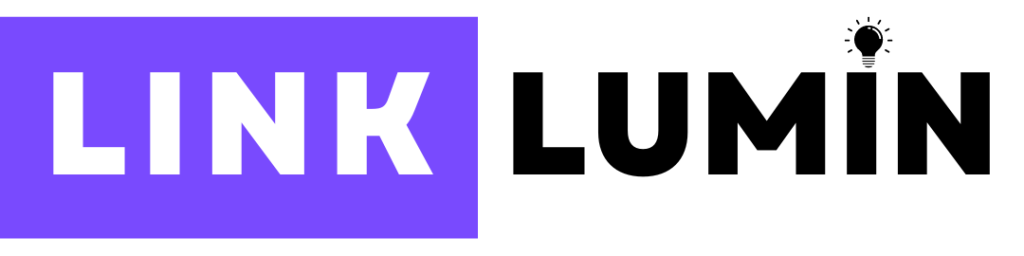A strong online presence is essential for most businesses to thrive. For local businesses, Google Maps has become a critical tool in their SEO strategy. But how exactly does Google Maps influence local search rankings, and why is it crucial for your local business?
This comprehensive guide explores the connection between Google Maps and SEO, explaining how it can help improve your local Google Maps search results and attract potential customers. We will also provide actionable tips to optimize your Google Maps listing and enhance your business profile for better local Google search rankings.
Introduction to Google Maps and SEO

Google Maps is more than a navigation tool. For businesses, it serves as a gateway to reach a target audience actively searching for services or products nearby. Integrating Google Maps into your SEO strategy can boost your visibility in local searches, directly influencing your online search engine optimization efforts.
When users perform Google searches with local intent, such as “coffee shop near me” or “best restaurants in [city],” the results often include a Google Maps business listing. These listings feature key business information, such as the actual business name, business address, operating hours, and reviews, helping users make informed decisions.
How Google Maps Works for Local Businesses
Google Maps leverages data from a Google Business Profile listing to display local search results. When a business creates and optimizes its business profile, it becomes discoverable in Google search and Maps rankings.
Here’s how it works:
- Search Intent: Users perform a local search using specific local keywords.
- Google Algorithm: Google’s algorithm evaluates ranking factors like proximity, relevance, and prominence.
- Local Search Results: Google displays the most relevant Google Maps listings in a prominent “3-pack” format.
Ensuring your business info is accurate and up-to-date increases the likelihood of appearing in local search rankings.
The Role of Google Business Profile in Local SEO
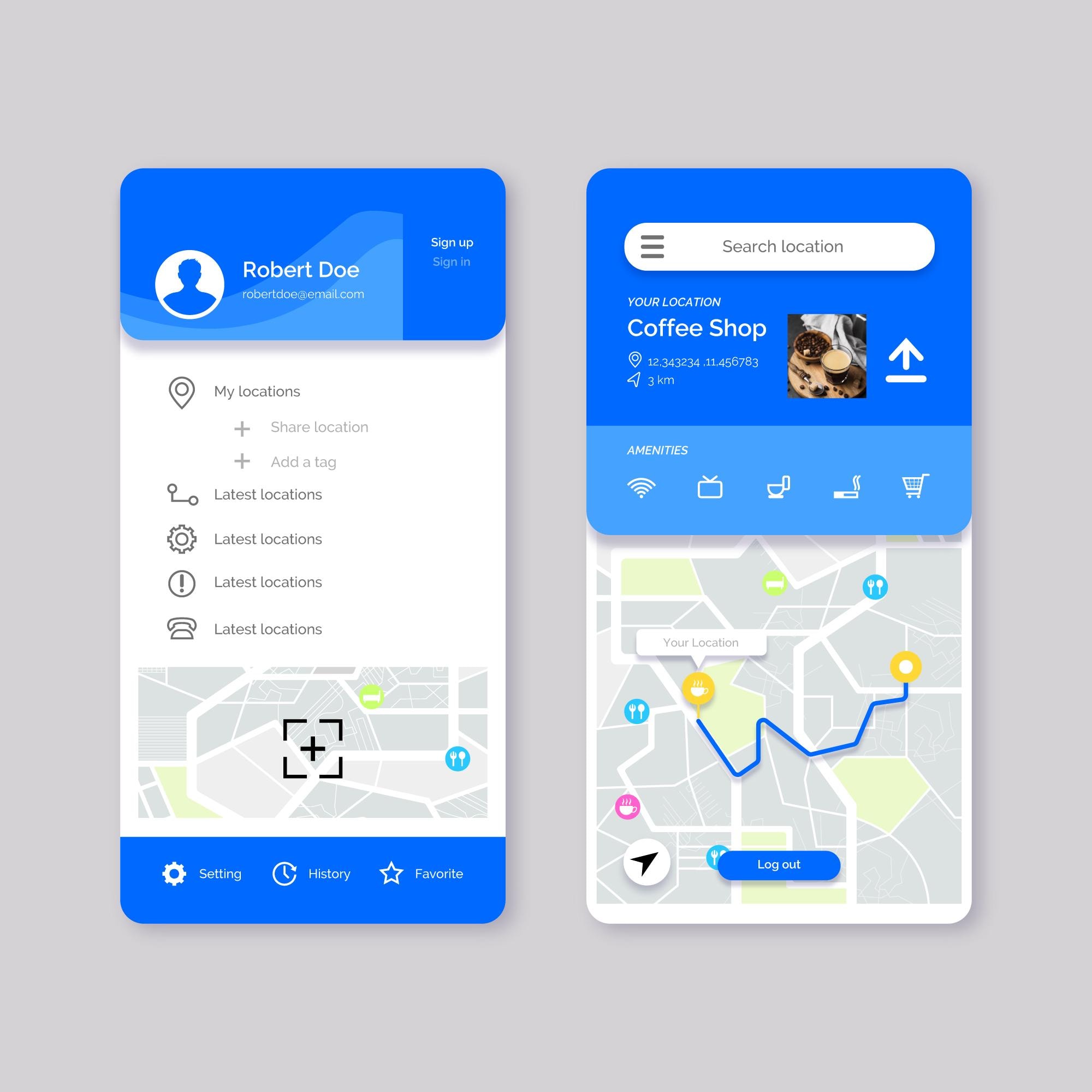
Your Google Business Profile: Your Google business profile account or My Business account acts as the backbone of your presence on Google Maps. Formerly known as Google My Business, this tool allows you to manage your business page, add local keywords, and provide detailed information about your physical location.
Key features of the Google Business Profile dashboard include:
- Adding your business address and business hours.
- Updating the primary category and secondary categories.
- Sharing updates through Google Posts.
- Managing positive reviews and addressing negative reviews.
- Integrating with social media accounts.
Maintaining an accurate and complete Google Business Profile listing is crucial for improving your local search rankings.
Key Local Search Ranking Factors

To excel in local search rankings, it’s essential to understand the factors that influence your visibility on Google Maps. These include:
- Relevance: Use relevant keywords in your profile, such as your business category and services.
- Proximity: The closer your physical location is to the user, the higher you may rank.
- Prominence: More reviews and positive reviews enhance your credibility.
- Consistency: Ensuring your business address matches all online and local directories.
- Activity: Regular updates on your Google Business Profile keep it fresh and engaging.
Benefits of Using Google Maps for SEO
Using the Google Maps app effectively can provide several benefits, including:
- Increased Visibility: Appear in local search results and the Google Maps app.
- Better Engagement: Features like business messaging make connecting easier for potential customers.
- Enhanced Credibility: Displaying accurate key business information builds trust with users.
- Higher Conversions: Google reviews influence purchasing decisions, leading to more sales.
How to Optimize Your Google Maps Business Listing
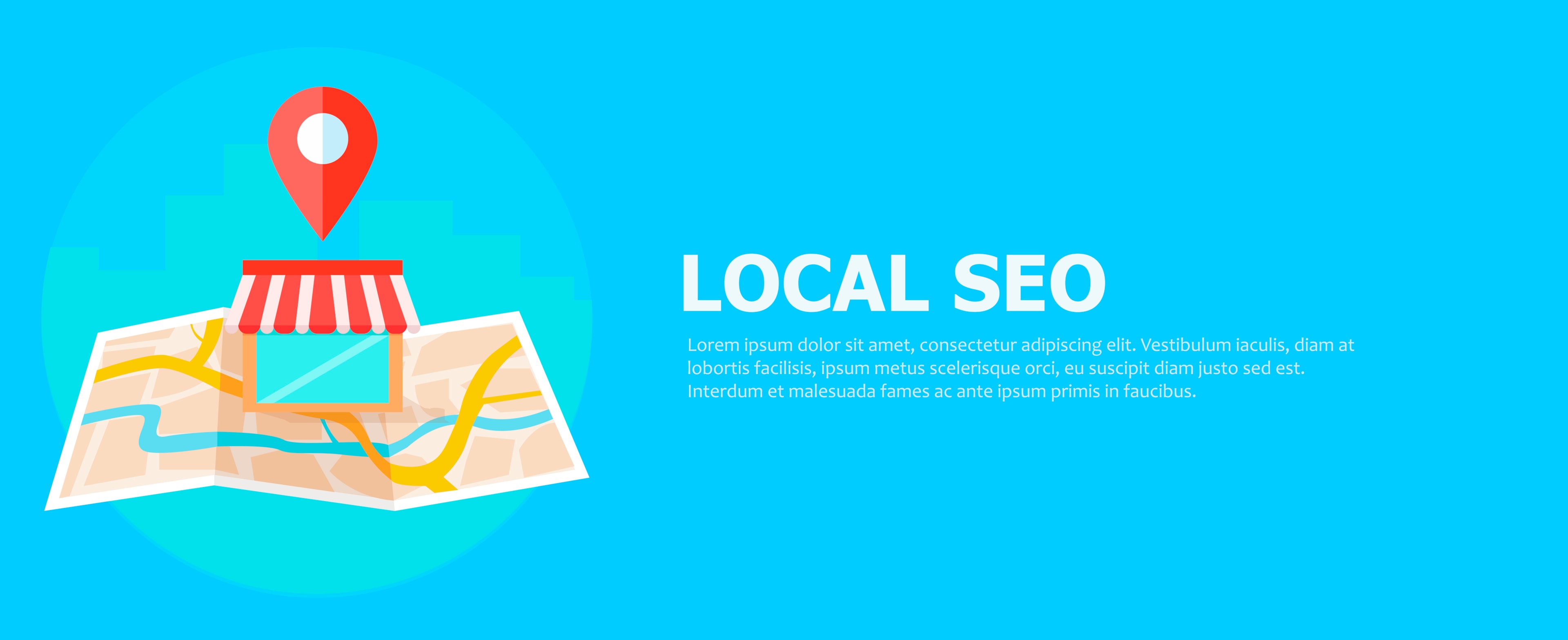
Optimizing your Google Maps listing is critical for boosting your local rankings. Follow these steps:
Add Your Business to Google Maps
The first step towards improving your local SEO is listing your business on Google Maps. To do this:
- Visit the Google Business Profile page.
- Click on the “Manage now” button.
- Enter your business name and physical location.
- Follow the instructions to complete your Google Maps listing.
- Keep your hours updated. Google Maps business listings to tell users if the business is open, closed, or opening or closing soon.
This ensures your business name also appears in local searches when potential customers look for relevant services in a particular location.
Local SEO Basics
Local SEO focuses on optimizing your online presence to attract local searchers. Key components include:
- Ensuring your business appears in local directories.
- Optimizing your Google Business Profile listing.
- Using local keywords to target your local audience.
- Encouraging positive reviews to boost credibility.
With a strong local SEO strategy, you can improve organic search results, your visibility on search engines and dominate local search engines’ results.
Add Information to Your Google Maps Business Listing
To stand out in the Google Maps business listings rankings, provide complete and accurate business info in your listing, including:
- Business address.
- Operating hours.
- Website URL.
- Primary category and secondary categories.
- Photos of your actual business and services.
Keeping your information updated ensures customers can easily find and trust your business.
Claim Your Google Maps Business Listing
If your business is already listed on Google Maps, claim it through the Google Business Profile dashboard:
- Search for your business on Google Maps.
- Click on the “Claim this business” link.
- Verify your ownership through email, phone, or mail.
Claiming your business listing also ensures you have control over your business page and can optimize it for better local search rankings.
How Does Google Business Profile Work?
A listed GMB profile helps businesses manage their online presence across Google Maps and Google Search. By creating a business account, you can:
- Display accurate business hours and contact information.
- Interact with customers via business messaging.
- Post updates, offers, and news using Google Posts.
- Track performance through the Google Business Profile dashboard.
A well-maintained Google Business Profile listing boosts your visibility in local searches.
Determining the Google Maps Ranking
Google uses specific ranking factors to determine your position in Google Maps rankings:
- Relevance: How well your business matches a user’s query.
- Proximity: The distance between your physical location and the searcher.
- Prominence: Your business’s reputation is influenced by reviews and activity.
By doing keyword research and understanding these factors, you can optimize your listing for higher rankings.
Local SEO Ranking Factors
Key local search ranking factors include:
- Consistency of your business name and details across platforms.
- Quality and quantity of Google reviews.
- The presence of local keywords on your website and profile.
- Activity on your Google Business Profile account.
Prioritizing these factors will improve your local search rankings and attract more traffic.
Consolidate Your Google Maps Listings
If your business has duplicate listings on Google Maps, consolidate them to the same address to avoid confusion and penalties. Use the Google Business Profile dashboard to merge duplicates and maintain a single, verified business listing with accurate business info.
How to Get Your Business Listing to Rank Higher on Google Maps
To improve your Google Maps rankings:
- Regularly update your business page with fresh content.
- Use relevant keywords in your profile.
- Encourage satisfied customers to leave more reviews.
- Optimize your profile for mobile users, as most Google searches occur on smartphones.
How to Optimize Your Google My Business Profile
Optimizing your Google Business Profile involves:
- Selecting the most accurate primary category and adding relevant secondary categories.
- Using local keywords in your business description.
- Uploading high-quality photos of your business.
- Monitoring and responding to Google reviews.
An optimized profile increases your visibility in local search results.
Add Local Keywords to Your Website
Including local keywords on your website is essential for aligning with local search intent. Add these to:
- Your homepage and service pages.
- Blog posts targeting relevant local keywords.
- Meta descriptions for better click-through rates.
Tools like Google Keyword Planner can help you find local keywords for your content.
Manage Your Online Business Information
Accurate and consistent online business information is crucial for search engine optimization. Update your details across the following:
- Google Maps listings.
- Social media accounts.
- Online directories.
Inconsistencies can harm your business account and local search rankings and confuse prospective customers.
Get Google Reviews
Google reviews are a significant factor in Google Maps ranking rankings. Encourage customers to leave reviews by:
- Sending follow-up emails after purchases.
- Add a review link or receipts to your website.
- Responding to reviews to show customer appreciation.
Positive reviews boost your credibility while addressing negative reviews demonstrates accountability.
What Determines Google Maps Rankings?
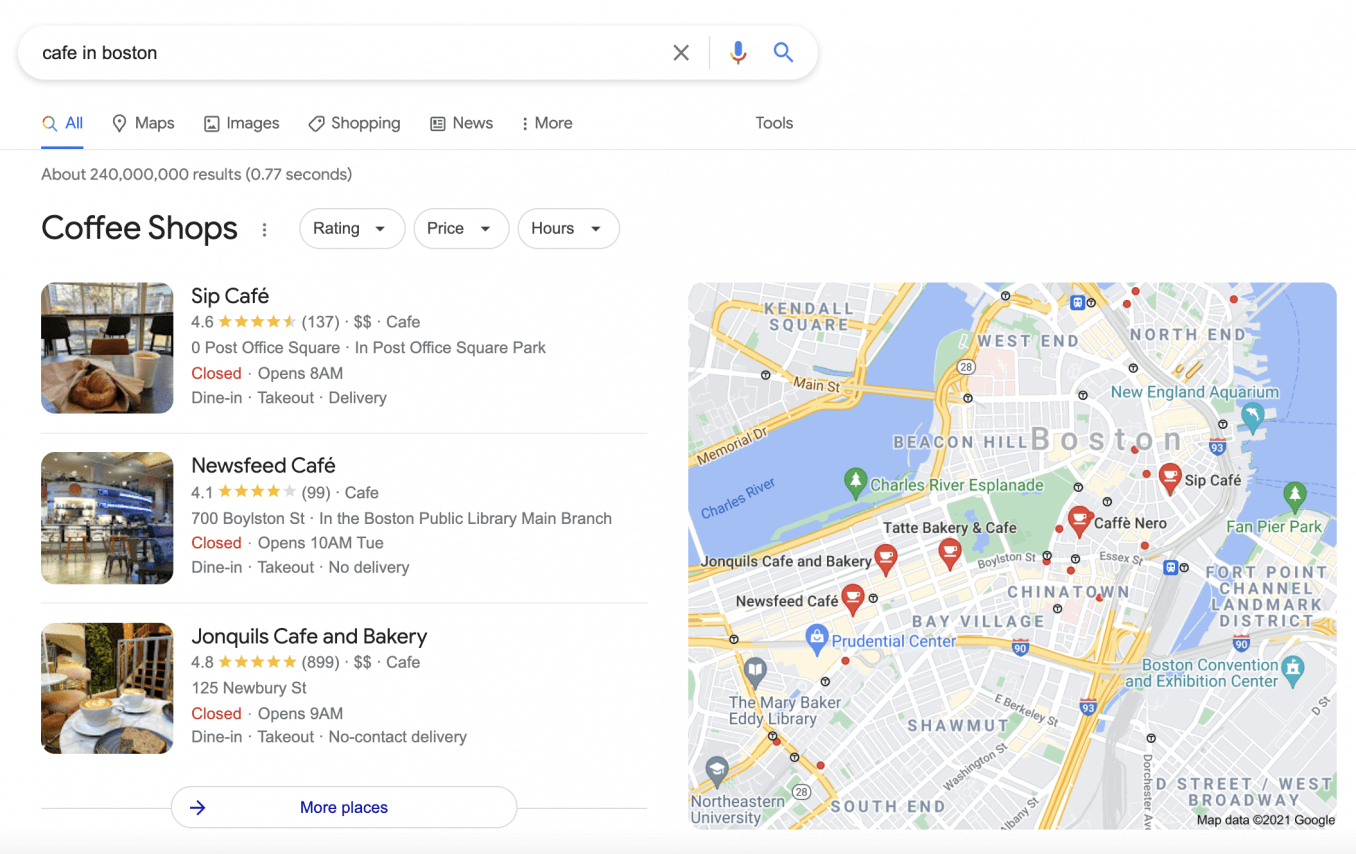
Google evaluates three main factors for Google Maps rankings:
- Proximity: How close your business is to the searcher.
- Relevance: How well your business matches the search query.
- Prominence: The strength of your online presence, reviews, and profile activity.
Optimizing these elements can improve your ranking.
Try Google Maps Ads for Ranking
Investing in Google Maps Ads can give your business a competitive edge. Ads appear at the top of Google Maps listings, increasing visibility for relevant queries. Set up your ads via Google Ads, targeting your local location-based keywords and target audience.
Embed a Google Map on Your Website
Adding a Google Map to your website improves user experience and signals to Google that your physical location is relevant to online searches. Embed the Google Maps below on your contact page to make it easy for customers to find you.
How to Use Schema for Local SEO
Schema markup helps search engines understand your local business much better. Use local business schema to highlight:
- Your business address and contact info.
- Reviews and ratings.
- Your operating hours.
This enhances your visibility in local searches and improves click-through rates when finding local keywords inbound links.
Optimize Meta Descriptions for Local Searchers
Meta descriptions are critical for attracting local users. Include relevant local keywords and a clear call-to-action to increase clicks from search and local ranking engine results pages. For example:
“Visit [Business Name] in [City]! Find us on Google Maps for the best [service/product].”
By optimizing your meta descriptions, you appeal to users with local intent and boost your engagement rates.
The Importance of Reviews in Google Maps Rankings
Google reviews play a significant role in Google Maps rankings. Here’s why:
- Reputation Management: Positive reviews enhance your credibility and attract more customers.
- SEO Impact: More quality reviews improve your position in local search results.
- Customer Insights: Reviews provide feedback that helps refine your marketing strategy.
Encourage your customers to leave reviews and respond to all feedback to show engagement.
Common Mistakes to Avoid in Google Maps Optimization
To maximize your local search rankings, avoid these pitfalls:
- Inconsistent Business Info: Ensure the business name and address are uniform across platforms.
- Neglecting Reviews: Ignoring negative reviews can harm your reputation.
- Outdated Listings: Keep your profile up to date with accurate details.
- Keyword Stuffing: Overloading your profile with local keywords can reduce readability.
Advanced Tips for Local SEO with Google Maps
Take your Google Maps rankings up to date to the next level with these advanced strategies:
- Integrate Google Ads: Use ads to promote your business listings directly on Google Maps.
- Leverage Secondary Categories: Include additional business categories relevant to your services.
- Optimize for Mobile: Ensure your website URL is mobile-friendly, as most Google searches occur on smartphones.
- Monitor Analytics: Use the Google Business Profile dashboard to track engagement metrics and refine your strategy.
Benefits of Integrating Google Maps with Your Marketing Strategy
Beyond local SEO, Google Maps can serve as a cornerstone of your broader marketing strategy:
- Increased Foot Traffic: Highlighting your physical location on Google Maps makes it easier for walk-in customers to find you.
- Seamless Online-to-Offline Integration: Use your listing to drive online users to visit your store or office.
- Enhanced Local Campaigns: Pair Google Maps with geo-targeted ads to reach customers within specific areas.
- Improved Trust Through Transparency: Displaying reviews, photos, and business details fosters trust among potential customers.
How to Handle Negative Reviews
Negative reviews are inevitable but manageable. Here’s how to a negative review to turn them into an opportunity:
- Respond Promptly: Show that you care by addressing concerns within 24-48 hours.
- Stay Professional: Avoid heated arguments and stick to facts.
- Provide Solutions: Where applicable, offer resolutions like refunds or discounts.
- Encourage Positive Feedback: Balance negative reviews by asking satisfied customers to share their experiences.
Leveraging Social Media for Google Maps Success
Your social media accounts can play a significant role in supporting your Google Maps listing:
- Cross-Promotion: Share your Google Maps listing on platforms like Facebook and Instagram.
- Encourage Reviews: Use social media campaigns to invite customers to leave reviews.
- Content Alignment: Ensure your branding on social media matches the imagery and tone of your Google Business Profile.
Optimizing Google Maps Listings for Multiple Locations
If your business operates in multiple locations, here’s how to manage them effectively:
- Create Separate Listings: Each location should have its own verified Google Business Profile.
- Use Location-Specific Keywords: Tailor profiles to target the local audience in each area.
- Maintain Consistency: Ensure all listings have uniform branding, accurate hours, and up-to-date information.
- Monitor Analytics Individually: Use the Google Business Profile dashboard to track the performance of each listing.
The Role of Structured Data in Local SEO
Adding structured data (Schema markup) can enhance your Google Maps visibility:
- Use LocalBusiness schema to highlight your name, address, phone number (NAP), and other key details.
- Include geo-coordinates to help search engines pinpoint your exact location.
- Add structured data for reviews to display star ratings prominently in search results.
Using Google Maps Insights for Optimization
The Google Business Profile dashboard provides valuable insights to fine-tune your strategy:
- Search Queries: Discover what keywords are driving traffic to your profile.
- Customer Actions: Track how often users click, call, or request directions from your listing.
- Popular Times: Learn when your business is busiest and plan promotions accordingly.
Future Trends in Google Maps and Local SEO
Stay ahead by anticipating upcoming trends:
- Voice Search Optimization: With more users searching hands-free, optimize for voice-based queries like “Where’s the nearest coffee shop?”
- Augmented Reality (AR): Google Maps incorporates AR features, which may further boost user interaction with listings.
- Eco-Friendly Features: Listings that align with sustainable practices may gain prominence as Google emphasizes green initiatives.
Final Thoughts on Google Maps and SEO
For local businesses, appearing on Google Maps is no longer optional—it’s a necessity. By optimizing your Google Business Profile, incorporating relevant keywords, and leveraging positive reviews, you can improve your visibility in Google Maps ranking local search results and attract potential customers.
Whether a small shop or a large enterprise, embracing Google Maps as part of your SEO strategy will position your brand for long-term success.
Start optimizing today to ensure your business listings stand out in the competitive world of local SEO.
Tags
- Thunder Bay
- Content
- Backlinks
- Backlinks Off Page
- website Design
- Interaction to Next Paint (INP)
- Benchmark Website Performance
- Off page SEO
- Link Building
- Web
- Keywords
- SEO Services in Mississauga
- Webdesign
- web development
- Digital Marketing
- technical SEO
- On-page SEO
- Websites
- Brampton SEO
- Website
- Ecommerce
- Email Marketing
- mobile local SEO
- Web Design
- Local SEO
- Google ADS
- Seo