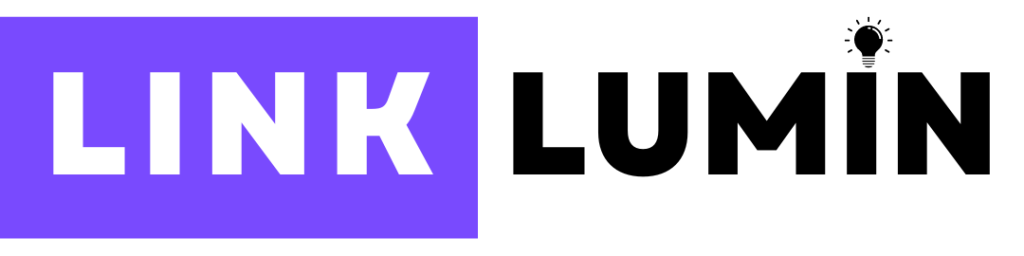Web design in HTML refers to creating and structuring web pages using Hypertext Markup Language (HTML), often combined with Cascading Style Sheets (CSS) and JavaScript. It’s a crucial aspect of website development that focuses on aesthetics and functionality for desktop and a mobile device.
Creating a responsive page is essential for delivering an exceptional user experience. With tools like media queries and properties like the max-width property, web designers and developers can ensure websites adapt seamlessly to various screen sizes and devices. By leveraging modern programming languages, professionals craft responsive web design that looks stunning and performs efficiently across all platforms. This approach has become a cornerstone for businesses aiming to engage users effectively in an increasingly mobile-first world.
This blog will explore the fundamentals of web design, delve into modern practices like responsive web design, and highlight tools and techniques used by web developers to create engaging web designs for various screen sizes and devices.
The Basics of Web Design
Web design is the art and science of creating user-friendly and visually appealing web pages. It includes arranging design elements such as text, images, and multimedia in a coherent and attractive layout. HTML code serves as the foundation for building these layouts, while CSS styles them, and JavaScript adds interactivity.

Key Components of Web Design
1. HTML: The Structure of Web Pages
HTML provides the basic structure of a web page, allowing developers to organize content into headings, paragraphs, lists, and images. A solid understanding of HTML is essential for front-end developers to create effective web designs.
2. CSS: Enhancing Design Elements
CSS allows developers to style their web pages by defining properties like font size, colors, spacing, and layout. It also enables responsive design techniques to cater to different screen resolutions.
3. JavaScript: Adding interactivity
JavaScript is often used alongside HTML and CSS to make web pages interactive, such as implementing dropdown menus, animations, or dynamic content updates.
What Is Responsive Web Design?
The Need for Responsive Web Design
With the increasing use of mobile devices, websites must adapt to various screen sizes and browser widths. Responsive web design ensures that a web page adjusts automatically to provide an optimal user experience across different devices.
How Responsive Design Works
Responsive design employs techniques such as:
- Flexible Grids and Fluid Layouts
- Layouts that adapt proportionally to the browser window using percentage-based dimensions instead of fixed units.
- Media Queries
- CSS media queries detect the screen width, device width, or browser size and apply specific styles accordingly.
- Responsive Images and Fluid Images
- Images that resize dynamically based on the user’s viewport or image size settings.
- Viewport Meta Tag
- This meta tag allows developers to control the layout and scaling of a responsive site for mobile devices.
What Is Adaptive Web Design?
Understanding Adaptive Design
Adaptive web design is a web development approach that creates distinct layouts for specific screen sizes or device widths. Unlike responsive design, which dynamically adjusts a single layout, adaptive design relies on pre-set designs tailored for various devices such as desktops, tablets, and mobile phones.
Key Features of Adaptive Web Design
- Multiple Fixed Layouts
- Adaptive design uses pre-defined layouts for different screen resolutions, such as one for a desktop version and another for a mobile version.
- Device-Specific Targeting
- Adaptive designs identify the user’s device or browser size and load the most suitable layout.
- Performance Optimization
- By delivering device-specific resources, adaptive sites can load faster on smaller devices.
Benefits of Adaptive Design
- Optimized Experience: Each layout is designed for a specific device, ensuring better usability.
- Control Over Design: Developers can create unique designs for various devices without using fluid grids.
- Better for Legacy Browsers: Adaptive designs work well on older browsers that may not fully support responsive techniques.
Challenges of Adaptive Design
- Higher Development Costs: Creating multiple layouts increases development time and costs.
- Maintenance Complexity: Updates must be applied to each version separately, leading to more maintenance work.
Why Choose Adaptive or Responsive Design?
Key Differences
| Responsive Design | Adaptive Design |
|---|---|
| Uses a single flexible layout | Employs multiple fixed layouts |
| Adjusts dynamically to screen size | Loads specific layouts per device |
| Easier to maintain | Offers more design control |
| Suitable for modern browsers | Works well on older browsers |
Choosing the Right Approach
- Use responsive fluid design and future-proof layouts that adapt dynamically.
- Opt for adaptive design when you need precise control over a site’s appearance on specific devices.
Why Is Responsive Web Design Important?
Benefits for Users and Businesses
- Enhanced User Experience: Provides a seamless browsing experience on mobile phones, tablets, and desktops.
- Improved SEO Rankings: Google prioritizes responsive websites in search results.
- Cost-Efficiency: A single responsive website eliminates the need for separate mobile and desktop versions.
- Broader Audience Reach: Accommodates users with varying screen resolutions and browser sizes.
Tools and Techniques for Responsive Web Design
1. CSS Grid Layout
The CSS Grid Layout offers a robust system for creating flexible and responsive layouts. Developers can define rows and columns to design dynamic layouts that adapt to screen size and browser width.
2. Fluid Grids
Fluid grids use percentage-based dimensions to ensure elements resize proportionally to their container.
3. Media Queries
Media queries allow developers to define styles for specific screen sizes or device widths. For instance:
@media (max-width: 768px) {
body {
font-size: 14px;
}
}This snippet applies a smaller font size when the screen width is 768px or less.
4. Viewport Meta Tag
Adding this tag to the HTML <head> section ensures the web page scales properly on mobile devices:
<meta name="viewport" content="width=device-width, initial-scale=1">Front-End Web Development vs. Back-End Development
Front End Development
Front-end development focuses on the visual and interactive parts of a website. Front-end developers use HTML, CSS, and JavaScript to create engaging web pages.
Back End Development
Back-end development involves managing the server, database, and application logic. Back-end developers work on the functionality that supports the front end, such as user authentication and database management.
Full Stack Developers
A full-stack developer has expertise in both front-end and back-end development, making them highly versatile in web development.
How HTML Enables Responsive Sites
When combined with CSS and JavaScript, HTML provides the foundation for responsive sites. HTML code implements media queries, flexible grids, and responsive images.
Common HTML Techniques for Responsive Design
1. Using the Viewport Meta Tag
This tag ensures the web page scales correctly on mobile devices.
2. Implementing Media Queries
Apply multiple media queries to target various screen sizes and resolutions.
3. Leveraging Fluid Grids
Use percentage-based dimensions instead of fixed units to create layouts that adapt to the browser window.
4. Creating Responsive Images
Set images to scale dynamically to match the screen width:
img {
max-width: 100%;
height: auto;
}Key Differences Between Responsive and Non-Responsive Websites
Responsive Websites
- Adjust seamlessly to different screen sizes.
- Provide a better experience on mobile phones and tablets.
- Use fluid grids and media queries.
Non-Responsive Websites
- Fixed layouts that do not adapt to the browser size.
- Often require separate mobile versions, increasing development costs.
Practical Applications of Responsive Design
E-Commerce Platforms
Responsive websites ensure customers can shop comfortably on both desktops and mobile devices.
Content Websites
Blogs and news portals benefit from responsive sites by delivering consistent content presentation across different devices.
Web Applications
Web applications built with responsive principles ensure users can interact seamlessly on any screen size.
Advanced Techniques for Responsive Web Design
Using CSS Frameworks
CSS frameworks like Bootstrap and Foundation simplify the creation of responsive websites by providing pre-built grids, components, and utilities. These frameworks are particularly helpful for beginners or projects with tight timelines.
Key Benefits:
- Consistency: Pre-designed components ensure a uniform look across pages.
- Time-Saving: Developers can use ready-made elements instead of writing code from scratch.
- Flexibility: Frameworks support media queries and grid systems, making designing for various screen sizes easier.
Integrating JavaScript Libraries
JavaScript libraries like React, Vue.js, or Angular enhance the functionality of responsive websites by enabling dynamic content updates. They allow developers to create components that adjust seamlessly to different device widths or screen resolutions.
A Few Examples:
- React: Building reusable UI components with dynamic resizing.
- Vue.js: Creating interactive elements optimized for various browser widths.
- GreenSock (GSAP): Adding responsive animations to improve user engagement.
Leveraging CSS Grid and Flexbox
Modern web designs heavily rely on CSS Grid and Flexbox to create responsive layouts. These tools allow precise control over the placement and alignment of design elements, ensuring they adapt to different devices.
CSS Grid Example:
display: grid;
grid-template-columns: repeat(auto-fit, minmax(200px, 1fr));
gap: 20px;This creates a flexible grid that adjusts automatically based on the browser size.
Flexbox Example:
display: flex;
justify-content: space-around;
align-items: center;
flex-wrap: wrap;Flexbox ensures content aligns properly and wraps when the screen width is reduced.
Testing on Real Devices
Responsive design isn’t complete without thorough testing. Tools like BrowserStack or Sauce Labs let developers test their designs on various devices and modern browsers to ensure consistency.
Key Considerations:
- Test on mobile devices, tablets, and desktops.
- Evaluate the performance of responsive images and fluid grids.
- Check for usability issues in mobile design.
Performance Optimization
To ensure responsive websites load efficiently across different screen sizes, developers must focus on performance optimization:
- Minimize HTTP Requests: Combine CSS and JavaScript files.
- Optimize Images: Use next-gen formats like WebP and implement lazy loading.
- Use a Content Delivery Network (CDN): Distribute content globally for faster load times.

Emerging Trends in Web Design
Dark Mode Compatibility
With the rising popularity of dark mode, responsive websites must adapt their designs to support this feature. Developers can use media queries like prefers-color-scheme to provide seamless transitions between light and dark modes.
Example:
@media (prefers-color-scheme: dark) {
body {
background-color: #121212;
color: #ffffff;
}
}Micro-Interactions
Micro-interactions, such as hover effects or button animations, enhance the user experience on responsive sites. These subtle design elements improve engagement and guide users through the interface.
Voice-Activated Interfaces
As voice assistants gain popularity, responsive web pages are optimized for voice search. Adding metadata and using semantic HTML can improve accessibility for voice-driven navigation.
Integration of Artificial Intelligence (AI)
AI-powered tools are transforming web design by enabling personalized user experiences. From chatbots to AI-driven content recommendations, these tools ensure responsive websites meet user expectations across different devices.
Conclusion
Advanced techniques in responsive web design ensure that web pages are functional, visually appealing, and accessible across a wide range of screen sizes and devices. Whether using frameworks, integrating JavaScript libraries, or optimizing performance, developers must stay updated with the latest tools and trends to deliver exceptional web designs. Combining creativity with technical expertise allows web developers to create dynamic and responsive websites that meet modern user demands.
Tags