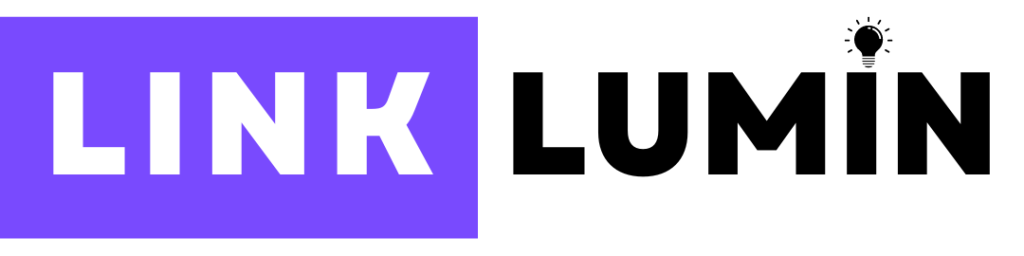Getting the most out of Google Ads involves more than just well-chosen keywords and a competitive bid; leveraging the right extension types can elevate your campaigns to new levels of success. By showcasing additional product or service details within your ads, extensions capture the attention of users searching for precisely what you offer. This extra information also improves the click-through rate (CTR) by helping potential customers make informed decisions faster. In this blog post, we’ll delve into the best Google Ads extensions available, explain how they work, and show how they can bolster your marketing strategy without adding unnecessary costs.
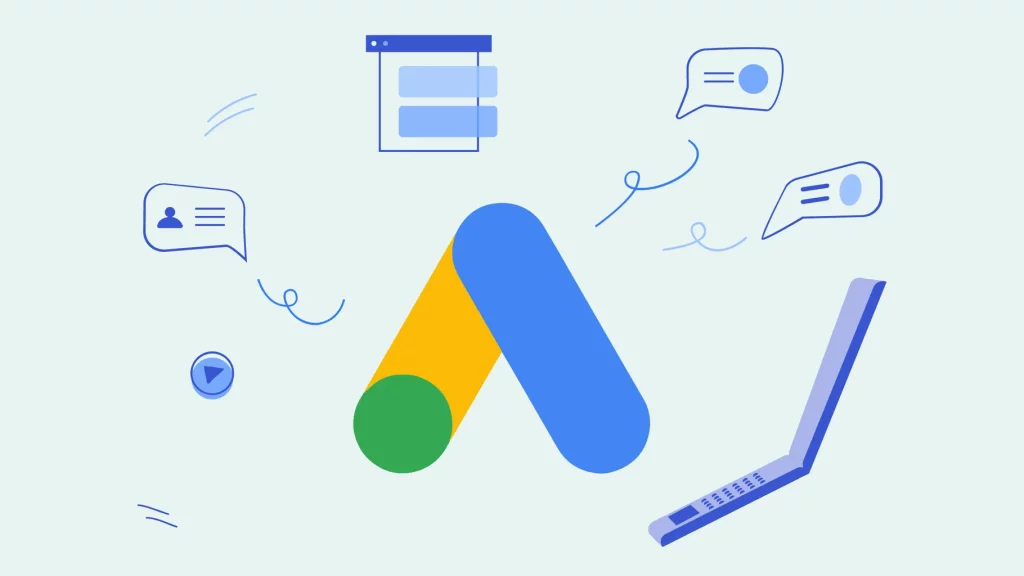
Sitelink Extensions: Driving Traffic with Relevant Links
Sitelink Extension is one of the most widely used and powerful tool for driving traffic to specific pages. Instead of directing all customers to one landing page, you can create up to four additional Display URL links for different products, services, or promotional content. This approach is especially beneficial for businesses with multiple service categories or product lines, as you can highlight diverse offerings.
- Manual extension option: You can choose relevant pages, like a service catalog or a new blog post, ensuring search users see the most pertinent links.
- Dynamic sitelinks: Automatically generated by Google based on past performance and user search queries, these help keep your ads fresh without continuous manual updates.
Sitelink Extensions are ideal for guiding mobile users or desktop visitors alike to deeper site sections, reducing form abandonment by leading them to the most relevant landing.
Callout Extensions: Highlighting Unique Selling Points
With callout extensions, you can add short phrases to emphasize your business’s unique advantages—like “Free Shipping,” “24/7 Support,” or “No Setup Fees.” Think of them as quick bullet points that can sway consumers to click your ad rather than a competitor’s. By presenting these snippets under your ad text, you can build immediate trust and highlight the distinct quality of your brand.
- Dynamic callouts: Google may automatically generate callouts based on your site content.
- Manual extensions: Let you control precisely how you appear in search results.
Keep them succinct for maximum clarity—focusing on key differentiators aligned with your business goals and advertising strategy.
Structured Snippet Extensions: Showcasing Product Features
Structured Snippet Extensions—also known as structured snippets—allow you to list specific product features or categories, giving potential customers a quick peek into your offerings. Common headers include “Types,” “Service Catalog,” or “Product Category,” providing a quick reference for your wide range of products or services.
- Structured snippet extensions can display up to 10 items, like “Certified Technicians, 24-Hour Hotline, On-Site Support,” etc.
- Helps align your brand with your search engine presence, ensuring your search ads resonate with user search queries.
By choosing relevant headers, you can better guide user interest and drive more qualified conversions.
Location Extensions: Enhancing Local Engagement
When your business has a physical location, adding a Location Extension ensures searchers see your business address, distance, or business hours. This extension entices people seeking local stores, whether you run a brick-and-mortar store or multiple physical locations. The extension can link directly to Google Maps, displaying directions or phone details. For mobile devices, a direct tap call button can further boost user engagement.
- Automated location extensions: Pull data from your Google Business Profile for accurate business locations.
- Affiliate location extension: Perfect for brands whose items are sold in third-party stores, like a car brand found in multiple dealerships.
Price Extensions: Promoting Competitive Offers
Price extensions let you highlight the cost or a price range for your products or services upfront. Listed under your ad, these clickable price “cards” show a product category, short description, and direct link. This approach can drive a direct path to your website’s relevant page—like a special offer or service detail.
- Price qualifiers: Indicate if the price is “From,” “Up to,” or “Average.”
- Align your advertising goals with the extension’s presentation, so your ad resonates with consumers scanning for immediate bargains or clarity around costs.
Price Extensions are an excellent choice for E-commerce sites or service-based businesses offering packages or standard rates.

App Extensions: Boosting Mobile App Engagement
If you have mobile applications for your brand, App extensions direct mobile users from your search campaigns to your app’s installation page. This is especially useful if you want to expand your user base or re-engage existing app users.
- Great for companies promoting loyalty programs or shopping experiences through mobile devices.
- “App assets” ensure the extension displays automatically for relevant queries on an Android device or iOS device, depending on your app’s availability.
Combine them with an enticing CTA—like “Download Now”—for better conversion rates and user adoption.
Review Extensions: Building Trust with Social Proof
Review Extensions (also known as Seller ratings extensions or Seller rating extension) allow you to display third-party endorsements or customer reviews directly under your ad. This “social proof” can significantly improve credibility, encouraging clickthrough rate by validating your brand’s quality. For instance, showcasing “4.8/5 average rating based on 400 reviews” might entice more users to choose you over a competitor.
- Helps align with consumer surveys or brand mentions in recognized publications.
- Must meet quality standards set by Google, ensuring authenticity of the endorsement.
When carefully curated, review or Seller ratings can be the final nudge for a user deciding to click your ad.
Dynamic Sitelink Extensions: Automating Relevance
Dynamic sitelinks are an extension type that Google automatically generates to reflect pages or promotions on your site relevant to a user’s search queries. If you have an active campaigns with multiple pages, dynamic Sitelink Extensions can save you time and keep your ads fresh.
- No additional cost is incurred, though typical CPC rules still apply.
- They often help highlight new content or pages that might not be covered by your manual extension approach.
However, to maintain brand consistency, you can combine them with manual sitelink extensions or override them if you need direct control.
Automated Call Extensions: Simplifying Customer Outreach
Dynamic callouts are not the only “dynamic” approach. Automated call extensions enable phone numbers from your site to appear automatically in your ads, letting customers call you without leaving the SERP. It’s especially powerful for service-based stores or local businesses where phone contact is crucial. Integrating calls as a conversion action further refines your data on user engagement.
- Perfect for a scenario where calls are your main lead generation method.
- Be mindful to keep your phone lines open during stated business hours to avoid missed leads.
Best Practices for Implementing Extensions
While Google Ads offers various types of extensions, adopting them effectively requires careful planning.
Selecting the Right Extensions for Your Goals
Analyze which extension aligns with your campaign’s business goals. For instance, price extensions for immediate cost details, Location Extension for foot traffic, or Sitelink Extension for showcasing multiple service lines. Not every extension suits every brand.
Measuring the Impact of Extensions on CTR
Regularly track performance in your Google Ads account. By comparing your base ads to ads with specific extension configurations, you can measure real lifts in click-through rate, conversions, or user engagement. Use conversion tracking to tie extension usage to actual results.
Common Challenges in Using Ads Extensions
Businesses often face confusion in how to combine multiple extension types. Another challenge is ensuring each extension remains up-to-date with accurate business details or product features. Also be aware that Google automatically selects which extension to show for each impression, so your carefully crafted extension might not always appear.
Optimizing Extensions for Better Performance
Use additional assets like image extensions or promotion extensions. If you’re a retailer, form extensions or Shopping extensions might help gather leads or highlight new products. Ensure your “call to action” messages remain consistent across the extension to unify brand voice. Always keep track of performance data to refine copy, add new extension items, or remove underperforming ones.
Case Studies: Success Stories with Extensions
Some businesses using callout extensions or structured snippet extensions see a double-digit percentage boost in CTR. For instance, a marketing agency featuring specific “marketing service bundles” might highlight “SEO + Ads + Social” callouts, quickly showing potential customers the wide range of services. Another brand might rely heavily on price extensions to highlight “$99 Starter Plan” or “$199 Premium Plan,” driving cost-sensitive users to immediate sign-ups.
How LinkLumin can Help Your Business?
At LinkLumin, we specialize in unlocking the power of Google Ads extensions to align with your advertising goals. Our team can review your account and identify the best type of extension—whether it’s Sitelink, callout extensions, or structured snippets—to amplify your marketing results. We also assist in configuring App extensions, refining your price qualifiers for price extensions, or implementing Dynamic sitelinks. By analyzing your search queries and user data, LinkLumin ensures every extension works harmoniously with your overall strategy. From conversions from search to remarketing from search with Search Ads, our data-driven approach optimizes your ad spend for maximum impact.
Maximizing Extensions Through Advanced Tactics
Quality scores in AdWords hinge on how effectively your ads connect with user intent, and dynamic extensions often boost that relevance without requiring a manual ad extension setup. By exploring newer Google Ad Extension features, advertisers can enrich Google Search listings with additional pieces of data—like product images, business highlights, or consumer ratings. While these additions might not entail extra cost per se, they can strengthen your advertising campaign and improve extension performance when configured properly in Google AdWords.
Enhancing the Customer Journey with Automatic Extensions
In many cases, Automatic extensions supplement your ads with details drawn from your site’s business settings—for example, location assets or background image from your brand content. Tools like Ads Personalization and responsive search ads can tailor messages and carousels in search results for nearby locations or nearby stores, helping you deliver more relevant info to the user’s buying decision at minimal average costs. This synergy extends to advanced campaigns like Performance Max, merging multiple channels in one integrated approach. Keep in mind that any extension relevant to your campaign goal must have the correct submission message to appear in your ads.
Linking Additional Content to Separate Landing Pages
Advertisers sometimes direct individual products or service categories to a separate landing for each extension, improving the customer journey flow. For instance, an extension can link to additional product features, a physical address, or even a separate page with a month-long Search ads promo. Strategic linking ensures each user sees additional details that match their interest, such as “business reviews” or an entire gallery of square images for a deeper brand experience. You can also leverage Floodlight Conversions for measuring how these extension-driven clicks convert within your attribution tools pipeline.
Measuring Extension Performance for Informed Decisions
Monitoring user actions—like clicks on Location assets or expansions of product images—helps you refine your bid strategies and track your chosen conversion goal. Automatic AdWord enhancements factor into your overall digital advertising success, guiding changes to your advertising services plan. Coupled with the Google Display Network for customers with display remarketing, or an integrated approach using Performance Max, your combined extension usage can yield more leads and better ad completion message rates. Maintaining clarity in your business or store’s type of ads extensions, from “Call” to “Price,” ensures potential customers have frictionless ways to complete their buying decision.

Conclusion and Future Trends in Google Ads Extensions
Google Ads extensions serve as key building blocks in your campaign’s strategy, helping you stand out and connect with users in more meaningful ways. As mobile devices and digital competition grow, relying solely on basic text ads limits your potential. From Callout and Location to Review and Price extensions, each offers unique advantages in shaping user perception and driving conversion rates. Going forward, anticipate more advanced extension types—like dynamic image extensions or new forms of “asset” integration—making the platform even more robust. Adopting them early can yield outstanding results for your brand.
Tags
- Thunder Bay
- Content
- Backlinks
- Backlinks Off Page
- website Design
- Interaction to Next Paint (INP)
- Benchmark Website Performance
- Off page SEO
- Link Building
- Web
- Keywords
- SEO Services in Mississauga
- Webdesign
- web development
- Digital Marketing
- technical SEO
- On-page SEO
- Websites
- Brampton SEO
- Website
- Ecommerce
- Email Marketing
- mobile local SEO
- Web Design
- Local SEO
- Google ADS
- Seo