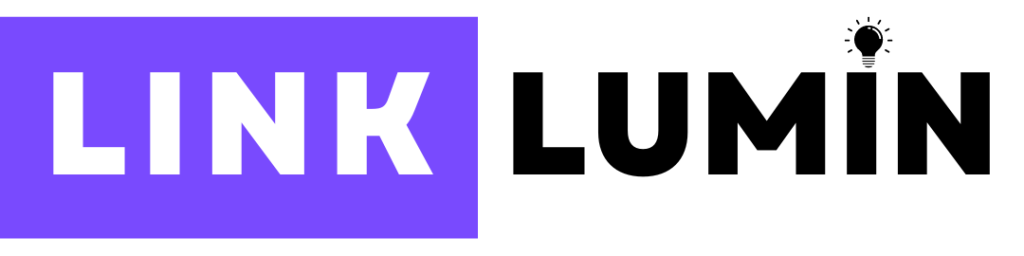In the dynamic world of search engine optimization (SEO), staying ahead of trends is essential to drive organic traffic and rank high on Google search results.
Among the many platforms available for building websites, WordPress has long been praised for its SEO capabilities. But is WordPress still the best for SEO in 2024?
Let’s explore the platform’s strengths and tools, such as the popular WordPress SEO plugin Yoast SEO, and how it compares to other options. Choosing the best WordPress SEO plugin, like AIOSEO, Yoast SEO, or SEOPress, is crucial for effectively leveraging these strengths.
The Importance of SEO for WordPress

In today’s digital landscape, Search Engine Optimization (SEO) is indispensable for any WordPress website aiming to increase its online visibility and drive more traffic.
A well-optimized site ranks higher in search engine results and attracts a broader audience, helping businesses and individuals establish their brands and stay ahead of the competition.
WordPress SEO plugins, such as the ever-popular Yoast SEO, play a crucial role in this optimization process. These plugins assist in fine-tuning website content, meta descriptions, and various technical SEO settings to enhance search engine rankings.
By leveraging these tools, users can ensure their content is engaging and optimized for search engines.
Optimizing a WordPress website for SEO involves several key practices:
- Content Optimization: Ensuring your content is rich with relevant keywords and structured for readability.
- Meta Descriptions and Titles: Creating compelling meta descriptions and titles that include target keywords to improve click-through rates.
- Technical SEO: Addressing backend elements like site speed, mobile responsiveness, and secure connections.
Focusing on these areas can significantly boost WordPress users’ online presence, drive more traffic, and ultimately enhance their business or personal brand.
What Makes WordPress Stand Out for SEO?

WordPress’s Core SEO-Friendly Features
WordPress is a content management system (CMS) inherently built for search engine visibility. Its architecture supports clean code, fast load times, and user-friendly customization, all essential for technical SEO.
Key Features
- SEO-friendly URLs: Permalink settings allow users to create keyword-rich, descriptive URLs.
- Responsive Design: WordPress themes are typically mobile-friendly, aligning with Google’s mobile-first indexing.
- Customizable Titles and Meta Descriptions: You can edit meta titles and meta descriptions to target your keywords better and improve click-through rates.
These features ensure that a WordPress site starts with strong fundamentals for SEO.
The Role of Plugins in WordPress SEO

Popular WordPress SEO Plugins
One of WordPress’s greatest strengths is its vast library of WordPress plugins. The best WordPress SEO plugins, such as Yoast SEO for its guidance and content analysis, Rank Math for its extensive free features, and Squirrly SEO for AI-driven suggestions, can significantly enhance website visibility and search rankings. Plugins like Yoast SEO and others enhance your website’s SEO capabilities.
Yoast SEO: The Game-Changer
The Yoast SEO plugin is arguably the most popular WordPress plugin for optimizing WordPress websites. With its intuitive interface and robust features, Yoast enables even beginners to implement effective SEO strategies.
Features of Yoast SEO
- XML Sitemaps: Generates sitemaps to help search engines like Google crawl your site.
- SEO Analysis: Provides real-time feedback on your content’s SEO-friendliness.
- Meta Titles and Descriptions: Guides you in optimizing titles and meta descriptions.
- Internal Linking Suggestions: Encourages proper internal linking to improve site structure.
Yoast SEO Premium
For those looking for advanced features, Yoast SEO Premium offers:
- Automatic Redirects: Helps prevent broken links when URLs are changed.
- Internal Linking Suggestions: Recommends related content for better linking.
- SEO Tools: Provides advanced tools for video SEO, structured data, and more.
How WordPress Supports Technical SEO

Technical SEO Features
WordPress simplifies many aspects of technical SEO, including:
- Fast Loading Times: Optimized themes and caching plugins ensure your site is fast, reducing bounce rates.
- Canonical URLs: Avoid duplicate content issues by specifying the primary URL.
- Robots Meta Tags: Manage indexing rules for specific pages directly in your SEO settings.
Integration with Google Search Console
WordPress easily integrates with Google Search Console, allowing you to monitor your site’s search performance and identify areas for improvement.
Is WordPress Suitable for Local SEO?

Local SEO Capabilities
For businesses targeting specific geographic regions, WordPress offers tools and plugins to enhance local SEO efforts. By using plugins like Yoast SEO Premium and implementing:
- Location-specific Keywords: Focus on keywords with regional intent.
- Google My Business Integration: Sync your WordPress site with your Google My Business profile.
- XML Sitemaps: Help Google index local pages more effectively.
With these features, WordPress ensures strong visibility for local businesses in Google search results.
Content Optimization with WordPress

SEO-Friendly Content Creation
Creating SEO-friendly content is at the heart of any successful SEO strategy. WordPress provides built-in tools and plugins to help you optimize your content for search engines.
Keyword Research and Implementation
Plugins like Yoast offer keyword analysis features, guiding you to:
- Use keywords naturally within the text.
- Optimize meta titles, meta descriptions, and headings.
Internal Linking for Better Navigation
WordPress’s internal linking suggestions simplify connecting related pages, boosting your website’s SEO, and encouraging visitors to explore more content.
Managing XML Sitemaps and Structured Data
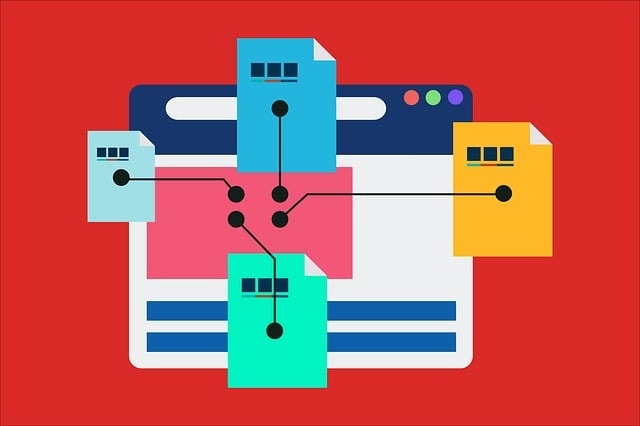
XML Sitemaps
An XML sitemap acts as a roadmap for search engines, ensuring all critical pages are indexed. Plugins like Yoast SEO automatically generate and update sitemaps, making this process seamless.
Structured Data
Structured data, such as schema markup, enhances your site’s appearance in Google search. WordPress plugins make it easy to add structured data to improve visibility in search results, including rich snippets for reviews, events, and products.
Social Media Integration for Enhanced SEO

Why Social Media Matters for SEO
While social signals don’t directly impact rankings, integrating social media with your WordPress site enhances content distribution and audience engagement.
Social Media Plugins
- Enable social sharing buttons on blog posts.
- Automatically share new posts to platforms like Facebook and Twitter.
By promoting content on social media platforms, you drive more site visitors and boost search traffic.
Video SEO with WordPress

Video Optimization
Videos can significantly enhance user engagement. WordPress supports video SEO through plugins that:
- Optimize video metadata.
- Create video XML sitemaps.
- Enhance video visibility in Google News and search.
Common Challenges in WordPress SEO
1. Handling Broken Links
Broken links can harm user experience and SEO. Plugins like Yoast Premium handle automatic redirects, ensuring broken links don’t impact your rankings.
2. Managing Duplicate Content
With features like canonical URLs, WordPress ensures that duplicate content doesn’t confuse search engines or harm your Google index.
The Impact of Hosting on WordPress SEO
The choice of web hosting can profoundly impact WordPress SEO. A slow-loading website can frustrate users and negatively affect your search engine rankings. Therefore, selecting a reliable and fast web hosting service is essential for maintaining optimal website performance.
A good hosting service, such as those offered by WordPress.com, can improve your site’s loading speed, reduce downtime, and enhance overall SEO performance. Key features to look for in a hosting service include:
- SSL Encryption: Ensures secure connections, a ranking factor for Google.
- Regular Backups: Protects your data and ensures quick recovery in case of issues.
- Automatic Software Updates: Keeps your site secure and up-to-date with the latest features and security patches.
By choosing a suitable web hosting service, WordPress users can improve their website’s SEO performance, increase online visibility, and drive more traffic to their site.
WordPress vs. Other CMS Platforms
Why WordPress Stands Out
Compared to other platforms like Wix and Shopify, WordPress excels in:
- Flexibility: Customization through themes and plugins.
- SEO Integration: Advanced features like XML sitemaps and structured data.
- Scalability: Suitable for everything from blogs to enterprise sites.
Improving Your SEO Game with Yoast SEO Academy
Yoast SEO Academy
Yoast offers an SEO academy for users looking to enhance their SEO skills. The academy covers:
- Keyword research techniques.
- Advanced technical SEO practices.
- How to write SEO-friendly content.
Leveraging WordPress for Business Success
Why Businesses Choose WordPress
Businesses prefer WordPress for its:
- User-friendly interface.
- A rich ecosystem of plugins.
- Proven ability to deliver measurable results.
WordPress is a reliable choice for small businesses focusing on local SEO or large enterprises looking to dominate the search results.
Emerging Trends in WordPress SEO
WordPress SEO is constantly evolving, with new trends and technologies shaping how websites are optimized for search engines. Staying ahead of these trends is crucial for maintaining a competitive edge.
One significant trend is the increasing use of Artificial Intelligence (AI) in SEO. Plugins like Yoast SEO Premium are leveraging AI to provide more sophisticated content optimization and improve search engine rankings. AI can analyze content more deeply, offering insights and recommendations beyond basic keyword usage.
Another emerging trend is Voice Search Optimization (VSO). As more users rely on voice assistants like Siri, Google Assistant, and Alexa to search for information, optimizing for voice search is becoming essential. This involves focusing on natural language queries and ensuring your content answers common questions succinctly.
Local SEO is also gaining importance, especially for businesses with physical locations. Google’s algorithm now prioritizes local search results, making it crucial to optimize for location-specific keywords and manage your Google My Business profile effectively.
Lastly, Technical SEO continues to be a critical area of focus. Google’s algorithm increasingly prioritizes website speed, mobile responsiveness, and security. Ensuring your site meets these technical requirements can significantly boost your search engine rankings.
By staying informed about these emerging trends and incorporating them into your SEO strategy, you can ensure your WordPress site remains competitive and well-optimized for the future.
Do You Need SEO Consultants for WordPress?
When to Hire Experts
While WordPress simplifies SEO, achieving top rankings may require professional help. SEO consultants bring advanced knowledge and tools to tackle complex challenges like:
- Optimizing for competitive keywords.
- Performing a full SEO analysis.
- Ensuring compliance with the latest search engine algorithms.
Conclusion: Is WordPress Still the Best for SEO?
The short answer is yes. WordPress remains one of the best platforms for SEO due to its flexibility, robust plugin ecosystem, and user-friendly design.
Tools like the Yoast SEO plugin and features like XML sitemaps, structured data, and strong content creation capabilities ensure that your WordPress site is well-positioned for search success.
Whether you’re a business owner, blogger, or seo consultant, leveraging WordPress for SEO can help you stay ahead in the competitive world of search engine optimization.
For expert advice and tailored strategies, contact LinkLumin and let us optimize your WordPress website for unbeatable search traffic.
Tags
- Thunder Bay
- Content
- Backlinks
- Backlinks Off Page
- website Design
- Interaction to Next Paint (INP)
- Benchmark Website Performance
- Off page SEO
- Link Building
- Web
- Keywords
- SEO Services in Mississauga
- Webdesign
- web development
- Digital Marketing
- technical SEO
- On-page SEO
- Websites
- Brampton SEO
- Website
- Ecommerce
- Email Marketing
- mobile local SEO
- Web Design
- Local SEO
- Google ADS
- Seo