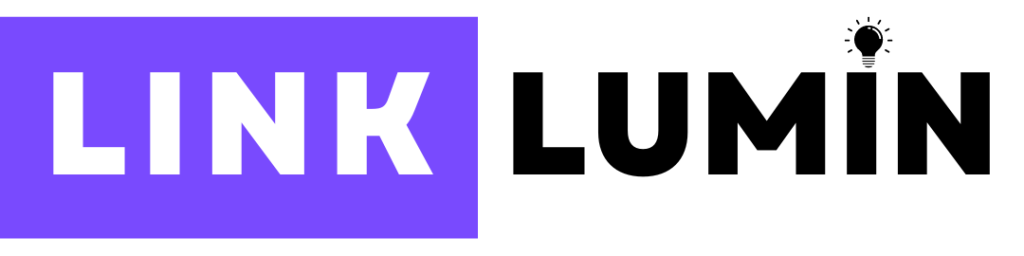The speed at which your website loads can profoundly impact your business’s success. Page speed affects not only user experience but also SEO rankings, conversion rates, and, ultimately, revenue.
Improving your web performance begins with analyzing your site’s average page and starting to optimize its speed to ensure faster load times and a seamless user experience.
A fast-loading website enhances user satisfaction, increases the likelihood of user clicks, and reduces bounce rates, making prioritizing page load time in your overall business strategy essential.
In this blog post, we’ll explore why page load speed matters, analyze how core web vitals impact your website’s performance, and what you can do to ensure your site is fully optimized for growth.

The Importance of Page Speed for User Experience
Page speed refers to how quickly the content on a webpage loads. Users expect the page to load almost instantaneously when they land on your website.
Most visitors will abandon the site if a webpage takes longer than 3 seconds to load. This can be catastrophic for your business, especially if you’re relying on your website to convert visitors into customers.
A slow website frustrates users, leading to higher bounce rates and fewer conversions. On the other hand, a fast-loading website encourages users to explore more pages, engage with your content, and make purchases.
Page load speed directly influences whether users stay on your website or leave, making it a critical component of your site performance. Your page speed test evaluates two things:
- Loading speed of your site.
- Page speed test considers how responsive your website is.
Core Web Vitals and Page Load Speed
Core web vitals are a set of specific data that Google created to measure and improve the experience of people using your website. They focus on three main areas:
- Largest Contentful Paint (LCP): Measures the page speed for main content to load. A good LCP score is under 2.5 seconds.
- First Input Delay (FID): Measures the time it takes for a page to become interactive. An optimal FID score is under 100 milliseconds.
- Cumulative Layout Shift (CLS): Tracks how much the page layout shifts during loading. A good CLS score is less than 0.1.
Improving your core and web performance and vitals is essential for both user satisfaction and SEO, as Google uses these metrics as part of its ranking algorithm.
If your page speed is slow or your core web vitals are poor, your website’s visibility in search results will suffer, making it harder for potential customers to find you.
The Impact of Slow Page Load Time on Conversions
A slow website can significantly impact your conversion rates. Studies show that even a one-second delay in page load time can reduce conversions by 7%.
For e-commerce businesses, this could mean losing thousands of dollars in sales simply due to a lack of site speed optimization.
Moreover, slow load times affect the entire customer journey on your website. If users are waiting for pages to load before they can view products or services fully, they are more likely to get frustrated and abandon the site faster than their purchase.
In contrast, a fast-loading ecommerce site keeps users engaged and ensures a smooth transition from browsing to checkout.
How Page Load Speed Affects SEO and Traffic
Google’s algorithm strongly emphasizes page performance and user experience, and page speed is one of the key factors influencing your search engine rankings.
A slow website impacts user engagement and causes your site to rank lower in search results, which can result in a significant loss of traffic.
Mobile Page Load Speed Is Crucial
With increasing users accessing websites through mobile devices, optimizing for page load speed is essential. Mobile users are often on slower network connections, so ensuring that your website loads quickly on mobile can make or break the user experience.
Google’s Core Web Vitals for mobile is now a ranking factor, and a site not optimized for mobile performance will likely experience decreased traffic and engagement.
Running a Website Speed Test: Why It Matters
If you’re unsure how fast your website loads, the first step is to run a website speed test. Tools like Google PageSpeed Insights, Pingdom website speed test, and GTmetrix can help you analyze your site performance by providing detailed reports on your website’s loading time and potential bottlenecks.
Using Google PageSpeed Insights
One of the most popular tools for evaluating page load speed is Google PageSpeed Insights. This tool analyzes both mobile and desktop versions of your site, providing a score based on its Core Web Vitals. It highlights areas where your website is performing well and offers recommendations for improvement.
To use PageSpeed Insights, simply enter your website’s URL. The tool will generate a report detailing your page speed score, server response time, and other performance metrics.
Other Speed Testing Tools
- Pingdom Website Speed Test: You can test your site’s running speed from anywhere in the world with this tool. It provides a detailed breakdown of your site performance regarding load time, file sizes, and request details.
- GTmetrix: GTmetrix provides an in-depth report of your site’s speed, including page load details, performance scores, and optimization recommendations.
By running these tests, you can identify specific areas that need optimization to improve load speed.
Common Causes of Slow Website Performance
Several factors contribute to slow page load time, and addressing these is crucial for improving website performance.
1. Large Images and Unoptimized Media Files
High-quality images are important for creating visually appealing pages, but large file sizes can drastically slow down page load. Compressing and resizing images for the web is essential to ensure your website loads quickly while maintaining image quality.
2. Slow Server Response Time
A slow server response time can result from using a low-quality hosting provider or an overloaded server. Choose a reliable hosting provider that offers fast servers and sufficient resources for your website’s needs.
3. Too Many HTTP Requests
Each element on your webpage—images, CSS files, JavaScript, etc.—sends a request to the server. If your site has too many elements to request, it can increase load time. Optimizing your code and minimizing requests can speed up your page load.
4. Unoptimized CSS and JavaScript
Large CSS and JavaScript files can slow down the page load speed. Minifying these files (removing unnecessary characters and white space) and deferring non-essential JavaScript until after the page has fully loaded can improve your site speed.
5. Lack of Caching
Enabling browser caching allows frequently visited pages to load faster because the browser stores parts of the page for future requests. For example, you need to configure your server to save static content like images, scripts, and stylesheets to enable browser caching. This improves page load time for repeat visitors.
How to Optimize Your Website for Better Page Load Time
Now that we’ve covered the importance of page speed let’s look at some actionable steps you can take to improve your website performance.
1. Compress and Optimize Images
Make sure that all of the pictures on your site are compressed so that the file sizes are smaller without losing quality. Tools like TinyPNG or ShortPixel can help with image compression.
2. Use a Content Delivery Network (CDN)
A CDN stores copies of data from your website on multiple servers in different regions. When someone views your website, the CDN sends content from the server that is closest to them, which speeds up the loading process. This is particularly useful for websites with a global audience.
3. Minify CSS, HTML, and JavaScript
Minifying your site’s code by removing unnecessary characters and spaces can significantly improve page performance. Most modern website builders like WordPress offer plugins that can automate this process.
4. Leverage Browser Caching
As mentioned earlier, caching stores static files on the user’s device, so the browser doesn’t need to re-download them whenever a page is loaded. Caching improves page load time, especially for returning desktop visitors.
5. Choose a Reliable Hosting Provider
Your hosting provider plays a crucial role in your website performance. Opt for a host that offers fast server speeds, reliable customer support, and scalability options as your online business grows. Dedicated or VPS hosting is recommended for high-traffic ecommerce sites.
6. Reduce Plugins and Third-Party Scripts
Too many plugins or third-party scripts on your WordPress website or other CMS platforms can slow your page load speed. Only keep the plugins and scripts you truly need, and remove any unnecessary ones.
7. Monitor Your Site’s Performance Regularly
Test and keep an eye on your site’s speed with tools like Google PageSpeed Insights, Pingdom Website Speed Test, and GTmetrix. Regular speed test checks allow you to catch performance issues early and keep your site running smoothly.

Why Website Speed Matters for Business Growth
A fast page load speed contributes to a better user experience, which leads to higher engagement, improved conversion rates, and better search engine rankings.
Here are some key ways that site speed impacts your business growth:
- Improved User Experience: Users are more likely to stay on and engage with a site that loads quickly, leading to increased time on the site, more page views, and a higher chance of conversion.
- Higher Conversion Rates: Faster page load times reduce friction during the customer journey, making it easier for visitors to complete purchases or fill out forms.
- Better SEO Rankings: Google rewards fast-loading sites with better rankings. A higher position in search results means more traffic, leads, and, ultimately, more revenue for your business.
- Reduced Bounce Rates: Websites that load slowly have higher “bounce” rates, which hurts SEO and sales rates. A faster website ensures that users stay on your site long enough to engage with your content or make a purchase.
Conclusion
Website speed is critical in driving your business’s growth and success. From enhancing the user experience to improving SEO rankings and conversion rates, optimizing your page load speed can significantly improve traffic and revenue.
Regularly running a website speed test using tools like Google PageSpeed Insights and Pingdom Website Speed Test allows you to monitor your site performance and make the necessary adjustments.
Following the optimization strategies outlined in this post, you can ensure that your website delivers fast, seamless experiences that keep users engaged and help your business grow.
At LinkLumin, we specialize in building fast, optimized websites for performance and growth. Let us help you create a website that drives results and elevates your online presence.
Tags