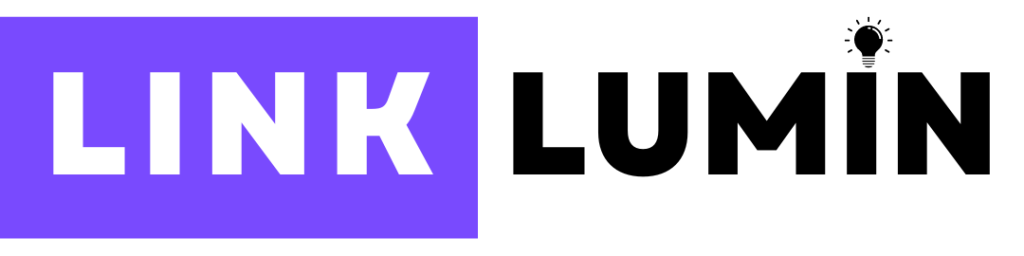In today’s highly competitive digital landscape, user experience design (UX) and user interface design (UI) have become critical to driving website conversions. Beautiful visuals, intuitive navigation, and streamlined content can transform ordinary digital products into powerful platforms that engage customers and boost business success. By integrating design thinking, modern interactive elements, and a rigorous testing process, companies can create responsive designs that work seamlessly across screen sizes. This blog serves as a comprehensive guide to understanding how thoughtful UI/UX enhances user engagement, satisfies user goals, and ultimately elevates conversion rates for businesses in every industry.

Understanding UI/UX Design
The terms “UI” and “UX” often appear together in job postings, design blogs, and tech discussions—but what do they really mean? User interface design (UI) focuses on the visual and interactive properties of a product’s individual screens, ensuring color combinations, layout, typography, and interactive prototypes provide a clear and aesthetically pleasing experience. User experience design (UX), meanwhile, addresses the overarching journey of a human user—from initial entry point to final goal attainment—aiming to create a positive user experience through intuitive interactions, frictionless navigation, and well-structured content.
Rooted in human-computer interaction, UX/UI is about meeting the needs of real users. Combining design principles, technical skills, and empathy, designers work to create interfaces that are engaging, functional, and aligned with business goals. Whether it’s a physical product, digital design, or even voice-controlled interfaces, the entire user journey must flow logically for a product to resonate with audiences.
The Importance of UI/UX Design
Strong UI/UX is no longer a luxury—it’s essential for business success. Companies that invest in user-centered interactive elements often see an uptick in customer satisfaction, loyalty, and conversions. With the ubiquity of mobile devices, delivering an intuitive interface across a wide range of screen sizes has become crucial. By prioritizing smooth navigation, consistent color scheme, and purposeful content, you instill trust and usability that converts casual browsers into paying customers.
Moreover, UI/UX shapes your brand’s identity. Attractive color palettes, well-structured text, and user-friendly flows reinforce brand consistency, from individual elements like product detail pages to the entire site’s visual design. According to cognitive scientist and usability pioneer Jakob Nielsen, effective design fosters a sense of control and confidence in users, leading to a more memorable, positive user experience and higher conversions.
Key Roles in UI/UX Design
In the design industry, UI and UX often overlap, but they demand distinct skill sets and mindsets. Here’s how they differ.
UI Designers
UI Designers focus on graphical user interfaces, ensuring that visual elements like color, font, spacing, and iconography align with brand style guides. They bring an understanding of graphic design and color theory to craft the site’s look and feel, shaping interactive prototypes that let customers visualize the final product. They must also handle small details like accent color, background color, and foreground color, ensuring visual consistency across responsive designs.
UX Designers
UX designers orchestrate the entire process behind the user’s journey. They investigate user goals, create wireframes, and plan how to move real users smoothly toward conversion. Their tasks include designing user testing protocols, analyzing data from usability testing, and iterating on the site structure. By empathizing with user behaviors, they pinpoint potential solutions that remove friction and produce successful outcomes. This approach fosters an environment of user-centered design critical for digital products of all shapes and sizes.
Core Principles of UI/UX Design
User-Centered Design
Rooted in design thinking and championed by experts like Don Norman and Jakob Nielsen, user-centered design ensures that every decision puts users’ needs first. Designers conduct extensive user and customer analysis to tailor the user experiences to real-world contexts. By focusing on the end-user’s interaction and emotional response, the final design solutions provide relevant features that are easy to navigate.

Visual Hierarchy
Visual hierarchy guides the user’s eye to critical elements. Through strategic sizing, bold text, or accent color, designers can highlight calls-to-action or essential details. Freed from clutter, visitors perceive the site as more trustworthy. Tools like grids, color palettes, and typography choices help shape hierarchy, ensuring the user sees key information in the correct order, across everything from an eCommerce checkout screen to a homepage hero section.
Consistency
Consistency is king in UI Design. Repeating design patterns like button styles, form layouts, or color combinations fosters familiarity and helps users predict how elements behave. This principle extends to design guidelines—like style guides or pattern libraries—shared across design teams and development squads. Maintaining consistency across individual screens ensures that the site remains intuitive, preventing user confusion and giving them a sense of confidence.
The Design Process
Researching User Needs
Before generating design ideas or code, UX professionals analyze the target audience’s pain points, motivations, and environment through user interviews or surveys. This data shapes not only the site’s architecture but also the color scheme, content length, and interactive properties that will resonate best.
Wireframing
Once the preliminary research is complete, wireframing transforms design thinking into tangible outlines. Wireframes let designers and stakeholders visualize the site’s layout, focusing on overall structure rather than final visuals. These bare-bones sketches help align design decisions with the business goals and user expectations, ensuring you tackle high-level usability issues before adding “flashy visual” details.
Prototyping
After wireframing, designers create high-fidelity or clickable prototypes using tools like Adobe XD or Figma. These prototypes replicate the user journey, incorporating color palettes, typography, and interactive elements. They serve as a powerful method to gather feedback before front-end development invests time in coding. High-fidelity prototypes better illustrate the final look and functionality, letting junior designers or product managers test user flows in a more realistic environment.
User Testing
Finally, usability testing helps refine designs through real user interactions. Observing participants as they navigate reveals usability issues or friction points. This iterative loop—design, test, iterate—helps refine everything from microcopy to design patterns. “© Interaction Design Foundation” emphasizes the importance of user testing to address potential problems early, saving time and cost in the product development process.
Tools and Technologies in UI/UX Design
Design Software
UI Designers frequently use programs like Adobe Photoshop, Adobe Illustrator, or Sketch to conceptualize layouts, manipulate images, and craft pixel-perfect icons. They also rely on color theory expertise to generate balanced color palettes that convey brand identity. By leveraging digital design tools, they can produce beautiful, consistent visuals for screens of all sizes.
Prototyping Tools
To build high-fidelity prototypes or clickable prototypes, designers often turn to Adobe XD, Figma, or InVision. These platforms allow quick linking of individual screens to demonstrate user flows. They also handle interactive elements, enabling design teams to gather feedback on layout and responsiveness before handing them off to front-end development teams.
User Testing Platforms
Tools like UserTesting, Maze, or Lookback help gather direct user feedback. They record how participants interact with the design, capturing screen recordings, voice feedback, or heatmaps. Such data is invaluable for refining the entire user journey and addressing any overlooked usability challenges. By analyzing these insights, UX designers can confidently iterate on the entire process.
Skills Needed for UI/UX Professionals
Visual Communication
A strong sense of visual communication underpins successful UI/UX. By blending typography, color, and layout in meaningful ways, designers guide user attention and encode brand values. Mastery of graphic design principles is key, from color theory to composition, ensuring each design resonates with the brand’s personality.
Interaction Design
Interaction design centers on how human users engage with graphical user interfaces. Skilled designers plan dynamic behaviors like hover effects, transitions, or micro-interactions that delight or guide the user. Mastering these details fosters a fluid, satisfying product experience, reflecting the synergy between design solutions and user behavior.
Empathy and User Research
An empathetic mindset helps designers see beyond their perspective, focusing on how varied audiences might interpret a site. Reading context clues from user interviews or usage analytics shapes the design from day one. This ability to glean insights from real users fosters design decisions that not only look good but also solve customers’ real problems.
Trends in UI/UX Design
Design is never static—current trends reflect evolving technology and user expectations. From minimalistic, space-rich layouts to bold accent color usage, the design industry experiments constantly. Interactive micro-animations can guide user flows, while voice-controlled interfaces bring brand-new challenges. Responsive designs remain standard as an ever-increasing share of traffic comes from mobile. Meanwhile, immersive experiences with 3D or AR (augmented reality) are giving product designers new terrain to explore. Lastly, UI design patterns that simplify complex tasks are becoming crucial for capturing a user’s fleeting attention.
The Future of UI/UX Design
As technology evolves, new frontiers in user interface design beckon. Tools like artificial intelligence or machine learning can auto-generate partial layouts or tailor user flows for each individual. Cloud collaboration fosters real-time updates among distributed design teams, bridging the gap between product managers, marketing leads, and development squads. With the increasing demand for frictionless experiences across multiple devices, the synergy between UI Designers, UX designers, and emerging specializations like service design is likely to intensify.
Voice-controlled interfaces, emotional design elements, and advanced motion design are set to define the next wave of interactive experiences, offering solutions that address both brand goals and user well-being. Combined with the push for inclusive, accessible designs, the future looks bright for those ready to tackle complex multi-channel journeys.
How LinkLumin can Help
At LinkLumin, we understand that purposeful UI/UX design can make or break a website’s conversion rates. Our specialized team of designers and development professionals take a user-centered design approach from the start, ensuring each color scheme, layout, and micro-interaction aligns with your business goals. We use top-tier design tools—like Adobe for visuals and advanced prototyping platforms for user testing—and apply best practices gleaned from industry experts such as Jakob Nielsen and Michal Malewicz. By uniting design thinking with real-world data, we create intuitive interfaces that drive end-user engagement, leading to higher customer satisfaction and revenue.
Whether you need a full site overhaul or are launching your first product, LinkLumin offers complete guide assistance: from initial user journey mapping to final high-fidelity prototypes. We serve a wide range of businesses, ensuring each solution is tailored to match branding, audience demands, and front-end development constraints. Partnering with us means embracing a methodology steeped in empathy, creativity, and Effective communication—the essential ingredients of a winning UI/UX solution.

Conclusion: The Impact of Effective UI/UX Design
UI/UX design is more than just flashy visuals and appealing color schemes; it’s about human-computer interaction that feels seamless, intuitive, and deeply rewarding. High-quality UI/UX drives customers to explore, trust, and commit to your brand’s offerings, boosting conversions and fueling long-term loyalty. From user research to usability testing, each stage of the design process refines the experience your site delivers. At LinkLumin, we champion design solutions that elevate user satisfaction, enabling businesses to thrive in the competitive digital sphere. Embrace well-crafted UI/UX and watch your website conversions soar.
Tags