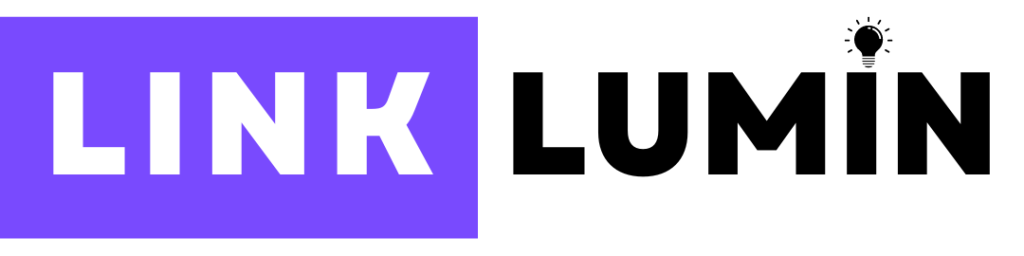In today’s competitive digital advertising landscape, mastering Google Ads is essential for achieving high conversions and robust online visibility. This comprehensive guide walks you through setting up your first Google Ads campaign, from choosing the right campaign type and budgeting to fine-tuning bid strategies and targeting options. By integrating powerful tools like Google Analytics, Google AI, and Performance Max with effective keyword research and dynamic ad formats such as Responsive Search Ads and Dynamic Search Ads, you can capture the attention of potential customers. Whether you serve physical products or digital services, our step-by-step approach ensures you maximize conversions and achieve your marketing goals.

Understanding Google Ads
What are Google Ads?
Google Ads is a robust online advertising platform that allows businesses to create campaigns on Google Search, the Display Network, YouTube, and more. It offers multiple campaign types—including Search Ads, Display Ads, Shopping Ads, and Video Ads—enabling advertisers to target potential customers based on search queries, relevant keywords, and user behavior. Google Ads, formerly known as Google AdWords, operates on a pay-per-click (PPC) model where advertisers bid on keywords and pay only when a user clicks on their ad. This platform is vital for businesses looking to drive quality traffic and boost conversions.
Different Types of Google Ads Campaigns
Google Ads campaigns come in various formats, each suited to different marketing objectives and customer journeys.
Search Ads
Search Ads are text-based ads displayed on the Google Search results page. They are triggered by relevant search terms and keywords that match a user’s query. By focusing on high-intent phrases, such as long-tail keywords or exact match keywords, you can drive immediate, targeted traffic. This campaign type is ideal for businesses seeking to boost conversions quickly, as users clicking on these ads are often ready to take action.
Display Ads
Display Ads appear on the Google Display Network, which spans millions of websites and mobile applications. These ads can include banner ads, image ads, and rich media that capture user attention with visual elements and video content. They are effective for raising brand awareness and retargeting potential customers who have previously visited your site. With options for responsive search ads on display, you can adjust ad layouts based on device and user context.
Shopping Ads
For e-commerce businesses, Shopping Ads are crucial. They showcase product images, pricing, and descriptions pulled from your product feed in Google Merchant Center. This format directly targets users with commercial intent, increasing conversion rates by displaying detailed product information alongside Google Search results. Effective Shopping Ads help bridge the gap between online browsing and in-store foot traffic.
Video Ads
Video Ads leverage engaging video content on platforms like YouTube and across the Google Display Network. They capture the attention of audiences through storytelling and dynamic visuals. Whether using Non-skippable in-stream ads or bumper ads, video campaigns can elevate brand presence and drive user engagement by appealing to both emotions and rational decision-making.
Selecting Your Campaign Objective
Determining your campaign objective is a critical first step. Your objective could be to drive conversions, increase brand awareness, generate foot traffic, or promote a specific product or service. Align your objective with your overall business goals. For example, if you’re launching a new product, you might focus on immediate conversions through Search Ads or Shopping Ads. For broader audience engagement, consider Display or Video Ads. Defining your campaign goals helps in selecting the right ad format and configuring your campaign settings effectively.
Determining Your Ad Spend Budget
Your budget is a key consideration when setting up a Google Ads campaign. Decide on your daily budgets and monthly spend based on your marketing objectives and available resources. Use bid strategies like Smart Bidding or manual bidding to optimize costs per action (CPA) and maximize your conversion rates. A well-planned budget allocation ensures that you can achieve maximum exposure without overspending, while also allowing for adjustments during peak times or special promotions.

Configuring Targeting Options
Geographic Targeting
Narrow your focus by targeting specific locations where your potential customers are most likely to be. Whether you’re targeting a single city or multiple regions, geographic targeting helps ensure your ads appear in Google Maps results and local searches, driving local foot traffic and conversions.
Demographic Targeting
Fine-tune your audience segments based on age, gender, income, and other demographics. This strategy ensures that your ads reach the most relevant target audiences and resonate with their specific needs. Demographic targeting is particularly effective for products or services that cater to specific consumer groups.
Interest-Based Targeting
Utilize interest and behavior data to reach users who have shown an affinity for topics related to your offerings. By using tools like custom audiences and audience signals, you can deliver personalized ad experiences that appeal to users’ interests and browsing habits.
Creating Your Ad
Writing Compelling Ad Copy
Your ad copy is crucial in convincing potential customers to click your ad. Focus on clear, concise language that highlights the benefits of your product or service. Use actionable language and include strong calls-to-action (CTAs) that prompt users to take the next step. Ensure that your ad copy aligns with your search intent and includes relevant keywords to improve your ad’s Quality Score.
Choosing Visuals for Display Ads
For Display and Video Ads, high-quality images and engaging visuals are essential. Use professional product images, engaging banners, and dynamic video content to capture the attention of users. Ensure your visuals are optimized for different devices, providing a seamless experience across desktop and mobile platforms.
Setting Up Extensions
Ad extensions add extra information and links to your ads, enhancing their visibility and effectiveness. Consider using:
- Sitelink Extensions to direct users to specific landing pages.
- Callout Extensions to highlight unique selling points.
- Structured Snippet Extensions to showcase key features or services.
- Location Extensions to display your business address, improving local engagement.
Extensions make your ads more informative and can significantly boost your click-through rate (CTR).
Understanding Bidding Strategies
Manual vs. Automated Bidding
When it comes to bid strategies, you can choose between manual bidding—where you control each bid—and automated bidding, such as Smart Bidding, which uses Google AI to adjust bids in real time. Manual bidding offers more granular control but can be time-consuming, whereas automated bidding streamlines the process and can help maximize conversions when optimized properly.
When to Use Cost-Per-Click (CPC)
Cost-Per-Click (CPC) bidding is ideal if you want to pay only when a user clicks your ad. This model is especially effective when targeting high-intent search queries and relevant keywords. By using CPC, you can carefully manage your campaign budget and ensure that each click is an opportunity for conversion. Consider CPC if your business has a clear conversion goal and you’re ready to measure campaign performance using detailed analytics.
Tracking Conversions
Setting Up Conversion Tracking
Conversion tracking is a fundamental component of any successful campaign. Use Google Tag Manager or similar tools to add tracking codes to your website, allowing you to monitor actions such as form submissions, product purchases, and phone calls. Setting up conversion tracking accurately is key to understanding which campaigns and keywords drive valuable conversions.
Analyzing Conversion Data
Once conversion tracking is in place, analyze your conversion data regularly using Google Analytics 4 or dedicated reporting tools. Look at metrics like conversion rates, cost per conversion, and ROAS (Return on Ad Spend). These insights enable you to refine your strategy, adjust your bids, and reallocate your daily budgets for maximum impact. Detailed analytics provide a clear picture of your campaign’s performance and help you achieve your overall marketing goals.
Optimizing Your Campaign
A/B Testing Ads
Continuous improvement is essential in digital advertising. A/B testing allows you to compare different versions of your ad copy, visuals, and CTAs to see which performs better. Experiment with variations in subject lines, ad descriptions, and even landing page elements to optimize for higher click-through and conversion rates. Testing provides the data needed to make informed adjustments and ensures your ads remain relevant.
Adjusting Targeting Based on Performance
Regularly review your audience segments and targeting settings to see how different groups respond. If certain geographic areas or demographic segments yield higher performance, adjust your bids or budget allocation accordingly. Utilize insights from Google Analytics and detailed analytics reports to fine-tune your targeting, ensuring your ads reach the most receptive potential customers.
Budget Reallocation for Better ROI
Reallocate your budget based on performance data. If certain campaigns or ad groups show higher conversion rates or a lower cost per conversion, consider increasing their daily budgets while reducing spend on underperforming segments. Strategic budget reallocation helps maximize your overall ROI and ensures that every dollar is spent efficiently.
Common Mistakes to Avoid
Avoid common pitfalls that can hinder your campaign’s success:
- Ignoring Negative Keywords: Failing to use negative keywords can result in wasted spend on irrelevant searches.
- Overcomplicating Targeting: Too many targeting parameters can narrow your reach and exclude valuable audience segments.
- Neglecting Mobile Optimization: Ensure all ads and landing pages are optimized for mobile devices, as a significant portion of traffic comes from smartphones.
- Not Testing or Updating Ads: A/B testing and regular updates are crucial to adapt to changing market conditions and user behaviors.
- Ignoring Analytics: Without proper tracking and analysis, it’s impossible to identify and correct issues, leading to lower conversion rates and wasted budgets.
By avoiding these common issues, you can maintain a lean, effective campaign that continuously drives high-quality conversions.
Why Choose LinkLumin for your Ads Campaigns?
At LinkLumin, we specialize in creating and optimizing Google Ads campaigns that drive real results for small and medium-sized businesses. Our team combines in-depth knowledge of Google Ads, SEO, and digital marketing strategies to develop campaigns that deliver high-quality traffic and conversions. We offer customized solutions, whether you’re launching Search Ads, Display Ads, Shopping Ads, or Video Ads. Our expertise in bidding strategies, audience targeting, and conversion tracking ensures that your advertising budget is used efficiently, achieving your campaign goals while minimizing costs—partner with LinkLumin for a strategic, data-driven approach that transforms your online advertising efforts. A well-rounded marketing strategy leverages App campaigns, Smart campaigns, and Search Campaigns to capture diverse audience segments. Combining these with Google Shopping and Display Campaigns allows businesses to reach potential customers across multiple touchpoints, ensuring that every ad contributes to your overall advertising goals. Additionally, incorporating details about your physical location can boost local visibility, while integration with Google Discover helps target users who are actively seeking innovative content, ultimately creating a comprehensive and effective advertising strategy.

Conclusion and Next Steps
Optimizing your first Google Ads campaign is a dynamic process that requires careful planning, continuous testing, and strategic adjustments to achieve your campaign goals. By understanding the different campaign types, selecting the right targeting options, and leveraging powerful tools like Google Analytics and Smart Bidding, you can build a campaign that drives meaningful conversions and maximizes ROI. At LinkLumin, we’re here to guide you every step of the way—from ad creation to performance optimization. Partner with LinkLumin today to launch a successful digital advertising campaign and grow your business in a competitive marketplace.
Tags
- Thunder Bay
- Content
- Backlinks
- Backlinks Off Page
- website Design
- Interaction to Next Paint (INP)
- Benchmark Website Performance
- Off page SEO
- Link Building
- Web
- Keywords
- SEO Services in Mississauga
- Webdesign
- web development
- Digital Marketing
- technical SEO
- On-page SEO
- Websites
- Brampton SEO
- Website
- Ecommerce
- Email Marketing
- mobile local SEO
- Web Design
- Local SEO
- Google ADS
- Seo