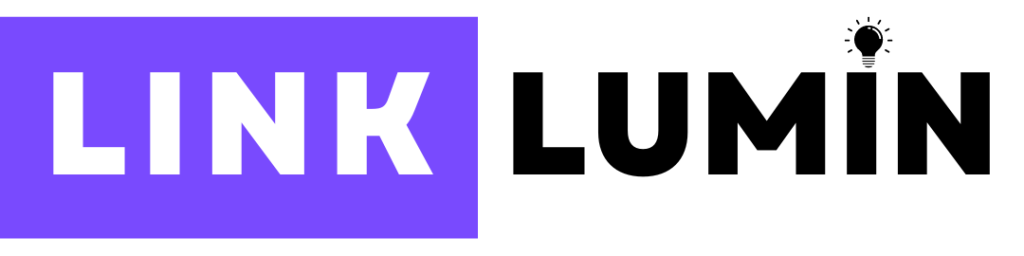In today’s digital landscape, website speed is a critical factor for capturing and retaining user attention. When pages take too long to load, customers lose interest and bounce away—causing lost opportunities and potentially damaging brand credibility. Meanwhile, search engines consider site performance a key ranking factor, meaning slow load times can negatively affect your search engine rankings. By addressing issues like unoptimized images, bloated code, or server response delays, you’ll improve user engagement, reduce bounce rates, and bolster conversions. This blog explores actionable strategies to help you achieve faster loading times and enhanced user experience.

Understanding the Importance of Website Speed
Website load time can make or break user interaction. Faster pages enhance user engagement and reduce bounce rates, driving conversion rates higher. Conversely, slow load times lead to a poor user experience, hurting your site’s reputation. In the era of mobile devices and short attention spans, every millisecond counts. A site that loads quickly encourages users to browse more pages and potentially complete a transaction or fill out a contact form.
Search engines, such as Google, consider page loading speed as part of their ranking algorithms. High-performance websites generally secure better organic traffic because speed fosters user satisfaction. Also, a faster site means better readiness for sudden traffic spikes—like a flash sale or a new product launch—preventing performance issues during peak times. With the right approach, you can ensure optimal performance and deliver a top-tier user experience that resonates with both desktop and mobile users.
Key Performance Metrics to Monitor
To diagnose performance issues, you’ll want to monitor Core Web Vitals, Google’s recommended set of user-centric metrics.
Largest Contentful Paint (LCP)
LCP measures the time it takes for the main content (like a large image or hero text) on your page to load. A good LCP is under 2.5 seconds. If it’s higher, your visitors might see only a partial page, harming their initial impression.
First Input Delay (FID)
FID tracks the time between a user’s first interaction—like clicking a button or link—and when the browser can respond. Lower FID means better user interaction, reflecting how quickly your site reacts to commands.
Cumulative Layout Shift (CLS)
CLS gauges the page’s visual stability by quantifying how much elements shift around unexpectedly as it loads. A stable layout is crucial for preventing accidental clicks and confusion. Minimizing CLS fosters a more predictable user environment.
Leveraging Content Delivery Networks (CDNs)
A content delivery network distributes static content—like images, CSS files, or JavaScript—across multiple servers in geographical locations. When a user requests a page, the nearest server delivers files, reducing server response times. For large or international sites, adopting a CDN ensures consistent speed across connection types and physical distances, boosting user experience. Leading CDN providers like Cloudflare or Akamai offer additional features, such as security filtering and Load Balancing, making them integral to modern speed optimizations.
Optimizing Images for Faster Load Times
Images often represent the heaviest resources on a page. Large or high-resolution image files slow down your site’s load speed. Implement image compression techniques (e.g., WebP or JPEG) and reduce image size without sacrificing critical details. Tools like TinyPNG or built-in plugin solutions in content management systems can automate compression, ensuring minimal file sizes.
Use modern image format like WebP for further gains, and consider lazy loading so off-screen images only load when needed, decreasing initial load time. For a direct approach, embed a smaller image—like a placeholder—while the high-res version loads in the background, improving the first impression for users with slow connections.

Minimizing HTTP Requests
Every file, image, or script referenced by your HTML is an additional HTTP request. When you have too many CSS files or JS libraries, the browser must wait on each request, delaying rendering. Consolidating multiple stylesheets into a single file or merging scripts are ways to reduce overhead. Tactics like CSS sprites can also combine small icons or logos into one image to cut down on the number of file calls. Fewer requests mean faster response times, especially on slower or congested networks.
Implementing Caching Strategies
Browser caching stores static resources—like images, CSS, or JavaScript—in the user’s browser. On subsequent visits, these elements load from the local cache rather than the server, dramatically speeding up the experience. Tools or caching plugins in WordPress, for example, offer robust caching solutions. On the server side, consider implementing server caching for repeated data queries. Even advanced caching approaches like Varnish or Redis help reduce the load on your database, ensuring requests are served as quickly as possible.
Using Compression Techniques
Minimize your code footprint by applying compression like GZIP or Brotli at the server level. This compresses HTML, CSS, and JavaScript files before sending them to the browser, resulting in smaller file sizes and faster transfers. Many hosting provider or private server setups allow toggling compression on with a simple configuration, drastically improving performance—especially for users with limited connection speeds or older devices.
Reducing Reliance on External Scripts
Third-party scripts (like analytics, social sharing, or external plugin code) can hamper your loading times if not managed properly. Evaluate each external script’s necessity; consider asynchronous or deferred loading for those that aren’t essential to the initial page render. Evaluate alternative solutions if certain scripts cause significant delays. Sometimes removing a single performance-hogging script can slash load times drastically, offering a better user experience overall.
Testing Your Website’s Performance
Tools for Performance Testing
Regularly analyze your site’s health using online tool sets like Google PageSpeed Insights, GTmetrix, or Pingdom. They produce speed test score reports on key metrics—like TTFB (time to first byte) or LCP. Additionally, they highlight problem areas for quick improvements. You can also examine a waterfall breakdown to see which resources load in sequence.
Interpreting Performance Test Results
Detailed insights from these tools direct you to slow requests, render-blocking resources, or redirect chains. By evaluating your site’s current version against recommended standards, you can map out an improvement plan—like compressing unoptimized images, rewriting code with fewer extra semicolons, or upgrading to a more robust host provider. Keep in mind that these results also vary by location or device type. Testing from multiple vantage points ensures a more holistic view.
Ongoing Optimization for Sustained Speed Improvements
Tackling loading times isn’t a “one-and-done” affair. As your site evolves—adding new features, content, or functionalities—performance issues may reappear. Routinely recheck your plugins, code, and images, pruning what’s unnecessary. If your traffic grows, you might need to scale to dedicated hosting or a private server with more server resources. Setting a performance or speed budget can help: define acceptable thresholds for load time and keep your site’s expansions in check. This iterative approach fosters consistent, positive user engagement over the long run.
How LinkLumin can Help Businesses with Website Speed Optimization
At LinkLumin, we specialize in speed optimization services that combine best practices with data-driven insights. Our team analyzes your server setup, resource usage, and code to identify performance bottlenecks. From implementing advanced caching on your origin server to refining your image format selection, we tailor solutions to your site’s size and complexity. We also handle mobile optimization for better experiences on phones and tablets—key factors in improving your search engine presence.
With years of experience in bridging marketing, design, and technology, LinkLumin can help you secure faster load times without sacrificing site features. Through detailed report analysis, we map out potential enhancements—like code minification, lazy loading, or asynchronous loading—that yield meaningful improvements in user satisfaction and search engine rankings. Trust our experts to transform slow load times into an optimal website speed that grows your brand and builds customer loyalty.

Conclusion
Website speed is a critical factor shaping both user experience and search engine visibility. By evaluating Core Web Vitals, using techniques such as image compression, leveraging a content delivery network, and managing caching effectively, you can significantly reduce load time across devices. Ongoing updates—like pruning unused code, removing slow third-party scripts, and monitoring performance with online tool sets—ensure your site remains fast and user-friendly. If you need expert guidance, LinkLumin is ready with performance strategies and solutions that help maintain a swift, responsive website over the long term.
Tags
- Thunder Bay
- Content
- Backlinks
- Backlinks Off Page
- website Design
- Interaction to Next Paint (INP)
- Benchmark Website Performance
- Off page SEO
- Link Building
- Web
- Keywords
- SEO Services in Mississauga
- Webdesign
- web development
- Digital Marketing
- technical SEO
- On-page SEO
- Websites
- Brampton SEO
- Website
- Ecommerce
- Email Marketing
- mobile local SEO
- Web Design
- Local SEO
- Google ADS
- Seo