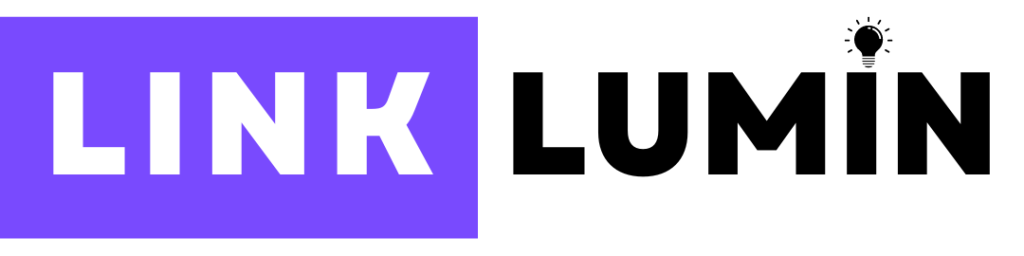Creating your own website that appears on Google search results is essential for any business or individual looking to build an online presence.
Whether you’re launching a personal blog, a professional portfolio, or an online store, being visible on Google is key to attracting more customers and growing your business.
In this guide, we’ll walk you through creating a website and ensuring it shows up in Google search, from choosing the right platform to optimizing it for search engines.
Step 1:
Choose the Right Free Website Builder
Before creating your website, the first step is to select the best website builder that suits your needs. Many website builders are available, making it easy to build a site without coding knowledge. Choose a website maker that offers an intuitive interface.
Why Choose a Website Builder?
A website builder offers a user-friendly, drag-and-drop interface that enables you to create a website without programming skills. This is perfect for entrepreneurs, bloggers, and small business owners who want a professional website without hiring a developer.
Many of these builders offer free, fully customizable website templates, meaning you can easily tailor your site to reflect your brand and style.
If you’re on a budget, several platforms offer a free website builder with plenty of templates. Some even offer integrated marketing tools, with features like SEO features and social media integrations, to help you promote your site and increase its visibility on Google.
Step 2:
Register a Custom Domain Name
Once you’ve selected your website platform, the next step is to choose your custom domain name. Your domain name is the address people will use to access your website, like www.yoursite.com. A custom domain name rather than a free one (like yoursite.wordpress.com) lends credibility and makes your site look more professional.
How to Choose the Perfect Domain Name
Selecting the perfect domain name for your website is essential. Here are some tips:
- Keep it simple: Short, easy to remember, and easy to spell.
- Incorporate keywords: Try to include relevant keywords for your business or niche, as this can improve your search engine optimization (SEO).
- Avoid hyphens or numbers: These can make your domain name more difficult to communicate and remember.
- Use a reputable domain registrar: Many website platforms allow you to purchase a custom domain directly through their site.
After purchasing your domain name, you’ll be ready to launch your website on a professional platform.
Step 3:
Pick Your Own Website Template or Theme
Once you’ve set up your domain and chosen your website builder, you must choose a design for your new site. Most website builders offer a wide range of customizable templates that you can tailor to suit your needs. Whether you’re creating a blog, portfolio, or online store, there’s likely a template that matches your vision.
Why Templates Matter
Templates provide a professional layout and structure, saving you the time and effort of designing your site from scratch. Choose a template that aligns with your brand’s color palette, logo, and overall aesthetic.
Additionally, make sure it’s mobile-friendly, as more users browse the web on their smartphones and tablets.
Customize Your Template
After selecting a template, you can customize it to fit your unique needs. You can change the layout, add images, and update the text to reflect your brand’s voice.
You can also add advanced functionality, integrate social media links, create a blog, or set up an online store to sell products and services.
Step 4:
Add Content to Your Website
Now comes the fun part: creating your content! This includes adding your own text, images, and anything else to make your site stand out.
Add Your Text and Images
When adding text, be sure to keep it clear and concise. Write compelling copy that speaks directly to your audience. If you’re promoting a product or service, focus on how your offerings sell services that benefit potential customers.
Adding images is equally important as they help break up the text and make the website more visually appealing.
If you don’t have your own images, many website builders offer access to a library of stock photos. Use original images for a more personalized touch if you have your own.
Create a Blog or Add Pages
If you plan to sell products or services, create individual pages for each offering in-person events. You can also add a blog to your site to share updates, thoughts, and industry news. Not only does this help with engagement, but it also supports SEO by allowing you to target keywords related to your business.
Step 5:
Optimize Your Website for Search Engines
Now that your content is in place, the next step is to ensure that your website appears on Google when people search for relevant keywords. This is where search engine optimization (SEO) comes into play.
What is SEO, and Why is It Important?
SEO is optimizing your website to rank higher on search engines like Google. When you optimize your site, you increase your chances of appearing in search results, which drives organic traffic to your site. The higher you rank, the more likely you attract potential customers.
SEO Tools and Best Practices
Many website builders come with SEO tools to help you optimize your site. These tools allow you to add meta descriptions, title tags, and other on-page elements that make your website more search engine-friendly.
Additionally, use these tips to optimize your website:
- Research keywords: Use a free keyword tool to identify the best keywords for your business. Integrate these keywords into your website’s content, including headings, paragraphs, and images.
- Use relevant content: Ensure your website provides relevant content that answers the questions or solves the problems of your target audience.
- Optimize your website’s speed: Google considers page load times when ranking websites. Use image compression and other optimization tools to improve your site’s speed.
Step 6:
Publish Your Website
Once you’ve completed all the steps, it’s time to click publish on your website! Most website builders make this process easy. After reviewing your site, click the “Publish” button to make it live for the world.
Check for Errors
Before hitting “Publish,” double-check your website for errors, broken links, or typos. Make sure all your images load correctly, and test your website on desktop computers and mobile devices to ensure it’s mobile-friendly.
Step 7:
Promote Your Website
After your website is live, you’ll want to promote it to attract visitors.
There are several ways to do this:
- Social media integrations: Add social media buttons to your site to encourage visitors to share your content.
- Google Ads: Use Google Ads to run paid campaigns targeting traffic-driving keywords.
- Email marketing: Collect email addresses from visitors and use email marketing to keep them updated about new products, services, or blog posts.
How LinkLumin Can Help You Make Your Website Stand Out on Google
At LinkLumin, we specialize in helping businesses build professional websites that rank well in Google search results. Whether you’re starting with a DIY approach or need extra guidance, our team is here to help you every step of the way.
Website Design and Development
We can help you choose the best website builder, whether you want to create a simple blog or to start building a fully functional online store. Our team offers custom web design services to ensure your site is professionally designed, mobile-friendly, and optimized for SEO.
SEO Optimization
Our experts will implement advanced SEO tools and techniques to ensure your site ranks well on Google. We handle everything from keyword research to on-page optimization, helping you achieve higher rankings and increased website traffic.
Custom Domain and Branding
We help you select and set up your own domain name and integrate your brand’s logo, color palette, and other branding elements into your site. Your custom domain enhances your credibility and makes it easier for customers to find you.
Content Creation and Marketing
Our team can also assist with content creation, whether it’s writing blog posts, designing images, or creating social media content. We help you craft a content strategy that drives engagement and encourages users to return to your site.
Conclusion
Building a website that ranks well on Google doesn’t have to be complicated. With the right free website builder,, SEO tools, and a strategic approach, you can easily create a website that attracts customers and boosts your online visibility.
Whether you’re launching a professional website, online store, or a personal blog, following the steps outlined in this guide will help you get your site up and running.
At LinkLumin, we offer comprehensive services that help you design, optimize, and promote your website. Let us help you create a professional site with the perfect domain, optimize it for search engines, and ensure it’s fully optimized for attracting potential customers.
Ready to get started? Contact LinkLumin today and let us guide you through building your Google-friendly website.
Tags
- Thunder Bay
- Content
- Backlinks
- Backlinks Off Page
- website Design
- Interaction to Next Paint (INP)
- Benchmark Website Performance
- Off page SEO
- Link Building
- Web
- Keywords
- SEO Services in Mississauga
- Webdesign
- web development
- Digital Marketing
- technical SEO
- On-page SEO
- Websites
- Brampton SEO
- Website
- Ecommerce
- Email Marketing
- mobile local SEO
- Web Design
- Local SEO
- Google ADS
- Seo