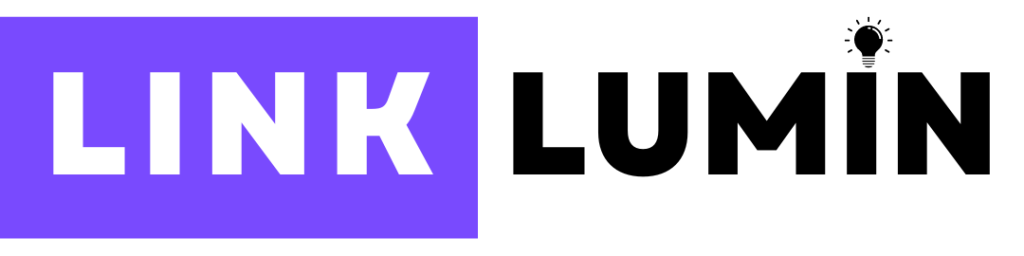Your website is now live. But, you are unsure about its performance and ranking.
Linking your website to Google Search Console gives you access to a treasure trove of data. It also provides insights. These insights help you improve your website for search engines. They will attract more qualified leads.
The digital world is increasingly shaping the business landscape. A strong online presence is crucial, and SEO is vital. It drives organic traffic to your website. and Google Search Console for SEO emerges as an invaluable tool.
This guide will walk you through the step-by-step process. It will show you how to connect your website to Google Search Console (GSC). We will also explore its hidden potential for boosting your SEO efforts.

What is Google Search Console
GSC offers many benefits. They can boost your website’s search ranking.
Enhanced Visibility in Search Results
Gain valuable insights into how your site’s search results. You can see the keywords your website ranks for. You can understand the user queries that lead them to your site. You can analyze click-through rates (CTRs).
This data shows user engagement of your website. It helps you tailor website content and optimize it for relevant search terms, and to rank higher.
Identify Technical Issues
GSC functions as a digital diagnostic tool for your website. It finds crawl errors, broken links, and technical issues. These problems might stop search engines from indexing your site.
Addressing these issues helps search engines. They can crawl and understand your site. This improves your search ranking.
Mobile Usability Optimization
Mobile browsing is gaining dominance. So, it’s crucial to ensure a smooth user experience on mobile. GSC helps you find mobile usability issues. These issues hinder your website on mobile devices.
Addressing these concerns can give mobile users a seamless experience. It will boost your search ranking.
Stay Ahead of Algorithm Updates
The Google search algorithm undergoes frequent updates. GSC notifies you about these updates. It also tells you about any impact on your website’s search ranking.
This lets you adapt your SEO tools to stay ahead of the curve. It helps you keep the best search visibility.
Understand User Behavior
GSC provides insights into user behavior on your website. You can analyze which pages get the most traffic. You can see how long users stay on your website and which keywords they use to find it.
The collected user data is invaluable. It lets you tailor your content strategy. You can make it resonate with your target audience and address their needs.
Connecting Your Website to GSC: A Step-by-Step Guide
Connecting your website to GSC is straightforward and requires minimal technical expertise. Here’s a step-by-step guide to get you started:
Sign in to Google Search Console: Head to https://search.google.com/search-console/about and sign in using your existing Google account. Creating a free Google account is a breeze if you don’t have one.
Add Your Website Property: After you log in, the system will prompt you to add a new property type. Here, you have two options:
- Domain: This option allows you to claim ownership of your entire website domain. This includes all subdomains (e.g., [invalid URL removed] and [invalid URL removed]). We recommend this for most websites.
- URL Prefix: This option allows you to claim ownership of a specific section of your website. It can be your landing page or any other specific page. While less common, it can be useful for managing separate subdomains with distinct content.
Verify Website Ownership: After adding your website property, Google must verify that you are the site’s owner. GSC offers several verification methods:
- HTML File Upload: Download an HTML verification file provided by GSC. Upload it to the root directory of your website. This method requires access to your website’s file system.
- DNS Record Modification: Are comfortable managing your domain name system (DNS) records? If yes, you can add a TXT record provided by GSC to your domain name registrar’s account. This method verifies ownership through your domain registration.
- HTML Tag Verification: This method involves adding a specific meta tag provided by GSC. You add it to the <head> section of your website’s homepage HTML code. This option requires access to your website’s code editor or CMS (Content Management System) dashboard.
Verification Confirmation: Once you’ve implemented your chosen verification method, GSC will initiate a verification process. This may take some time. But you’ll receive a notification on confirmation of your website ownership.
Congratulations! Your website is now connected to Google Search Console. You can explore GSC’s various features. You can access structured data insights, refine your SEO strategy and propel your website toward greater search engine visibility.

Using GSC for SEO Excellence
Once you connect your website to GSC, you’ll unlock a treasure trove of data and functionalities. Using this data you can optimize your website for search engines. Here’s a closer look at some key features of GSC and how to leverage them for SEO success:
- Search Performance: This section provides a comprehensive overview of your website’s performance in search results. You can analyze:
- Keywords: Identify the keywords your website ranks for. Understand their average ranking position, and track their click-through rates (CTRs). This data is crucial for understanding how well your website performs for relevant search terms. It allows you to refine your content strategy to target high-performing keywords.
- Pages: Gain insights into which pages on your website receive the most organic traffic and clicks from search queries and results. This helps you identify your most valuable content and prioritize optimization efforts for these pages.
- Countries: GSC allows you to filter your search performance data by country if your website targets a global audience. This allows you to tailor your SEO strategy for specific regions and languages.
- URL Inspection: This valuable tool allows you to inspect a specific URL on your website. It also helps you identify potential SEO issues. GSC analyzes the URL for mobile usability. It checks its indexing status and for crawl errors.
These errors might stop search engines from indexing your content. Addressing these issues ensures your website is crawlable and understandable by search engines. This improves your search ranking potential.
- Mobile Usability: Mobile browsing continues to dominate. Ensuring a smooth, user-friendly mobile experience is key for SEO success. GSC provides a dedicated Mobile Usability report identifying any mobile-specific issues hindering your website’s performance.
These may include slow loading times. Also, unresponsive design elements or text that needs to be bigger to read on mobile devices. Addressing these issues creates a mobile-friendly website. It gives users a good experience and can boost your search ranking.
- Manual Actions: Occasionally, Google might issue a manual action penalty on your website if it violates their webmaster guidelines. GSC provides a notification on imposition of such a penalty and details regarding the specific violation. This allows you to address the issue promptly and request a reconsideration from Google.
- Links: GSC offers valuable insights into the backlinks pointing to your website. The specific backlinks themself aren’t displayed. GSC still allows you to see the number of backlinks, linking domains, and the anchor text used in those links. This data can help understand your website’s link profile and identify potential link-building opportunities.

SEO Management with GSC Data
By monitoring and analyzing GSC data, you can make a proactive SEO strategy for your website. Here are some ways to leverage GSC data for ongoing SEO optimization:
- Content Optimization: Identify high-performing keywords and analyze the content on those pages. Look for chances to add more relevant info. Also, optimize title tags and meta descriptions. And ensure the content is well-structured and easy to read.
- Technical SEO Improvement: Utilize the URL Inspection tool to identify and address any technical SEO issues hindering your website’s crawlability and indexability.
- Mobile-First Focus: Prioritize addressing mobile usability issues identified by GSC. This ensures a seamless user experience for your mobile audience, which can positively impact your search ranking.
- Content Gap Analysis: Analyze the keywords your website ranks for but receives little traffic from. This might indicate a content gap. You can create new content targeting these keywords to attract more organic traffic.
- Backlink Building Strategy: GSC doesn’t reveal specific backlinks. Understanding the number of backlinks and linking domains can help you develop a targeted backlink-building strategy. Focus on acquiring backlinks from high-authority websites relevant to your niche.
Benefits of GSC
While improving search rankings is a significant benefit of using GSC, the platform offers several other advantages:
- Understanding User Intent: GSC data can provide insights into users’ queries about how to find your website. This lets you tailor your content to better address user intent. It provides a more relevant and satisfying user experience.
- Monitoring Website Health: GSC is a digital diagnostic tool for your website. By addressing crawl errors and technical issues identified by GSC, you ensure your website’s overall health and performance.
- Staying Informed about Algorithm Updates: Google search algorithms undergo frequent updates. GSC helps you stay informed about these updates and any potential impact on your website’s performance. This allows you to proactively adapt your SEO strategy to stay ahead of the curve.
Conclusion:
Connecting your website to Google Search Console is vital to achieving optimal SEO performance. You can use GSC’s data and insights. They offer valuable knowledge about your website’s performance in search results.
You can also find areas to improve. However, navigating the complexities of SEO and effectively utilizing GSC data can be a daunting task. Here’s where LinkLumin can help.
LinkLumin, a leading SEO agency, offers comprehensive SEO services that include seamless Google Search Console connection and ongoing data analysis. Our SEO team will link your website to GSC. They will also guide you in understanding the data. They will help you make a data-driven SEO strategy for your needs.
For a more holistic view of your website’s SEO health, consider internal linking strategies alongside GSC data. LinkLumin’s reports will show backlink profiles. They will also analyze internal linking. This gives a full picture of your website’s optimization.
With LinkLumin by your side, you can unlock Google Search Console’s full potential. Watch your website climb the search engine rankings, and attract more qualified leads and drive business growth.
Tags