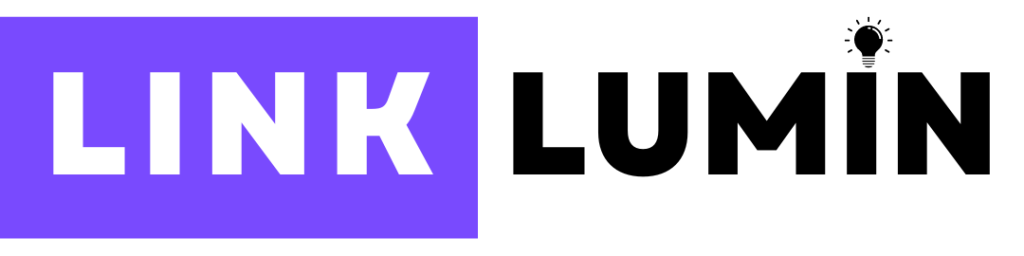Have you ever clicked on a link that looked like a cryptic code word salad?
Those, my friends, are URLs (Uniform Resource Locators) gone wrong. They’re the web addresses that lead you to specific pages. But, sometimes, they need more clarity. Each web page has its URL.
Some links are simple and concise; others are long and complex. When optimizing your website, consider the effect of link length. Think about how long links should be for good search engine optimization.
This blog will help you better understand URL length and ranking factors. Are you ready to find the sweet spot between SEO power and user-friendliness?

What is a URL?
Imagine a URL as your house address. You have the protocol, such as https://, which is like your neighborhood (secure or not secure). Then comes the domain name (for example, serpstat.com) and your house number.
The path often has slashes. It acts like the street name, leading you to a specific room (the webpage) within the house. A URL, or Uniform Resource Locator, is a page address indicating its online location. The browser’s address bar contains the link to the page.
The standard URL structure contains a data transfer protocol, such as https://. This domain name is the main address of the website. It’s a path from the domain name to the page. It includes a chain of directories and subdirectories, and parameters and anchors.
Developers use them to retrieve resource contents. The domain name is part of the URL. The parts after the site name can vary in length and content. This depends on the directory names and the page name.
How Long Should a URL Be?
The maximum URL length in the address bar is 2048 characters. But, the browsers can handle extra-long links. But, that does not mean that search engines can process them well. An ideal page URL length is around 75 characters for optimal performance.
Documents with long URLs (over 75-120 characters) generally index well. But, ranking them can be difficult. Maximum URL lengths in different browsers vary:
- Google Chrome allows 32,779 characters.
- Android allows 8,192 characters, and Firefox and Safari allow 64,000 characters.
- Internet Explorer allows 2,047 characters.
When creating search network advertisements, consider the ad’s allowed size. Shorter URLs perform better click-through rates and user engagement.

How Can You Improve Your URLs?
When you create browser URLs for SEO, consider the big picture and keep them simple. Ensure your URLs contain keywords relevant to the page’s content. Shorter URLs are generally better for web crawlers and improve user experience.
Add the main keyword in your url/domain name. Each page’s address should have the search query used for advertising.
Users and search engines notice bolded search queries in URLs. This makes the URLs more appealing. Use hyphens as word separators.
Google indexes each word in hyphenated phrases. But, it treats underscores as connectors. Make URLs readable. If a person needs help with a URL, then so does the search engine.
People often read a URL before clicking, so clarity is crucial.
Avoid using Cyrillic characters in URLs. Each Russian letter encodes into a six-character string. This makes them look different in the address bar. Use only Latin characters and numbers in URLs for better readability and SEO.
The robots.txt file links the site and search engines. It can hide pages from search engines, improving site quality.
Capital letters can confuse people and search engines. This confusion leads to duplicates and indexing issues.
So, use lowercase characters to avoid these problems. Search results should show long links. But, it’s vital to stick to a suggested URL length limit for better visibility. Indicate to search engines that your page is mobile-friendly to enhance mobile SEO.
Do Spaces in URLs Affect SEO?
For optimal URL length for SEO, avoid insignificant symbols like spaces. You cannot use spaces in URLs, but you should encode them.
Errors often arise from spaces in a title. Some content management systems use plus signs or %20 for spaces. But, it’s better to avoid them.
What Does Link Length Affect?
URL length is important for user experience. Longer URLs can be complex and hard to read beyond the address bar’s visible part. Short links with 2-3 easy-to-understand words look more attractive and clickable.
Short URLs often have an advantage over long links for SEO and user convenience. The maximum URL length in breadcrumbs is 200 characters.
Clear, structured content on web pages improves user behavior and ranking. Also, having duplicate or near-duplicate content live on the site is an issue for SEO. It dilutes the ranking potential a single, unique page.

What are the Principles of URL Building?
You can find long URLs on large website pages with complex categories. To optimize links, reduce their layered structure. Short URLs are SEO-friendly. SEF URLs are friendly to search engines.
They are easy for humans to read, copy, and understand for robots. They make web page addresses more attractive. They also allow key phrases important for promotion. You can adjust URL settings in various website management systems.
Systems like OpenCart generate URLs based on the page’s H1 header by default. Joomla has a SEF URL option, and WordPress uses plugins like Yoast to create optimized URLs.
Optimized URLs are concise, informative, and keyword-rich, essential for SEO. The browser address bar and search results display the URL. It affects click-through rates.
Conclusion
URLs seem minor. But, they affect user experience and search ranking. You can create URLs. They should guide users well.
To do this, focus on clarity, conciseness, and good SEO. This will help your website climb the search engine ladder. So, the next time you create a URL, remember this guide.
When optimizing URLs, ensure they contain relevant keywords to indicate clearly where the page location. Avoid keyword stuffing to maintain readability and improve SEO performance, and to ensure it is user-friendly.
Balance SEO and user-friendliness. Do this and see your site thrive in the information age!
Tags
- Thunder Bay
- Content
- Backlinks
- Backlinks Off Page
- website Design
- Interaction to Next Paint (INP)
- Benchmark Website Performance
- Off page SEO
- Link Building
- Web
- Keywords
- SEO Services in Mississauga
- Webdesign
- web development
- Digital Marketing
- technical SEO
- On-page SEO
- Websites
- Brampton SEO
- Website
- Ecommerce
- Email Marketing
- mobile local SEO
- Web Design
- Local SEO
- Google ADS
- Seo