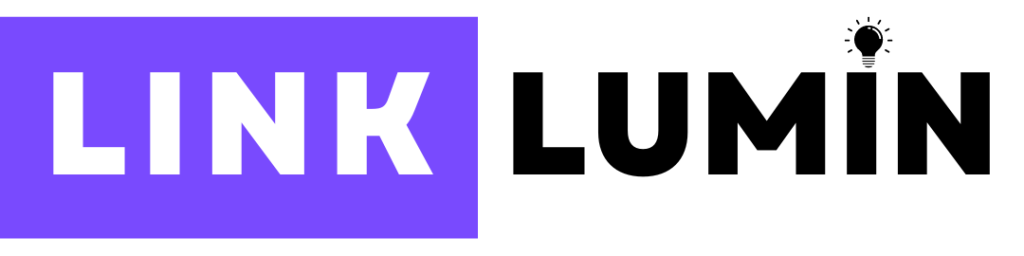A website devoid of technological issues provides a better user experience. Fixing 404 issues is critical for improving website performance and maintaining its health.
This blog post examines how 404 errors affect SEO, user experience, and website speed. We will also provide the info and resources needed to find and fix these faults. This will ensure your website runs smooth.

What is a 404 Error?
As a website owner have you ever encountered a “404 Not Found” message when browsing a website? This error number indicates that the requested webpage does not exist on the server.
Keeping a healthy website means watching for these problems. They can harm your website’s function. Broken links, deleted sites, and mistyped URLs are the most common causes of 404 errors.
Keeping an eye on website performance is crucial for search engine optimization (SEO) success. Tools like Google Analytics can provide valuable insights into page loading times for different pages on your site. By analyzing this data, you can identify pages that are dragging down your overall speed.
Often, broken links can lead to slow loading time, or error 404. Google Analytics can also help pinpoint and help fix broken links. This allows you to streamline the user experience across all pages on your website.
Finding problems on your website is critical for a good user experience and 404 error fixing. This is applicable both for laptops and mobile devices. Many tools and strategies can help you improve site speed and overall website maintenance.
How Do 404 Errors Affect Website Performance?
Now that we better understand 404 errors let us look at how they affect website performance. Frequent 404 errors might slow down search engine crawlers. They would not be able to index your website.
404 error impacts on SEO can prove detrimental, affecting your SEO ranking. When a user clicks on a broken link, their browser must request the server extra. This slows down the website and hurts the user experience.
Imagine a visitor clicking on a link on your website and encountering a dead end. This irritation might cause a high bounce rate and harm your website’s trust.
What are the SEO Benefits of Fixing 404 Errors?
Fixing 404 issues helps the UX of your website. It also boosts SEO. Fixing 404 problems helps search engines explore your site. This leads to better indexing and higher rankings.
A website with broken links disseminates its “link equity” less . But fixing 404 problems helps link equity flow. It can boost your site’s page authority.
Users who reach a dead end are more inclined to leave your site. Fixing 404 problems keeps visitors engaged. This can lead to lower bounce rates and better website metrics.
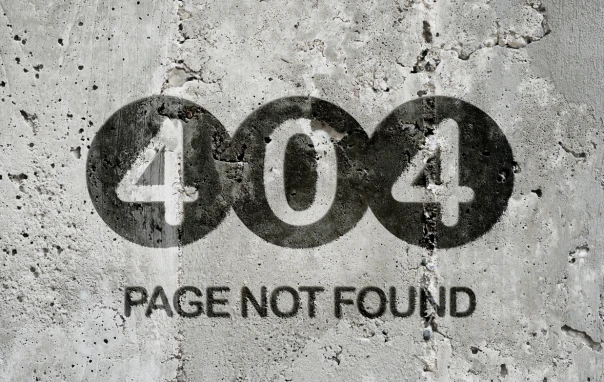
How Can You Identify and Fix 404 Errors?
Several techniques exist to identify and repair 404 errors on your website. You may spot 404 errors using tools like Google Search Console. You can also use website auditing tools.
Once you’ve found broken links or deleted pages, you can fix them. Do this by adding suitable 301 redirects. These routes direct readers to the right page. It’s best to avoid 404 errors.
But, a personalized 404 page is better than the generic error message. This personalized page can say sorry for the inconvenience. It can suggest other material and even include a search box. The box helps users find what they want.
How Does Fixing 404 Errors Enhance User Experience?
By fixing 404 problems, you improve the user experience. A bespoke 404 page has helpful ideas and a search bar. They prevent visitors from leaving your site.
When users meet dead ends, it breaks their flow. Fixing 404 errors promotes a smooth user experience. A website with 404 errors may need to be more professional.
But, fixing these issues shows care about detail and a commitment to user experience. This care fosters visitor confidence.
How Can You Prevent Future 404 Errors?
You can take proactive actions to reduce the number of 404 errors. Schedule regular website audits to identify and resolve issues like broken links. As your website’s content changes, keep your internal links up to date.
Verify external links often to avoid sending users to broken ones. Please do not wait for people to find broken links. Use website monitoring tools to spot and fix them right away.
Advanced strategies include:
- Using error handling logs.
- Taking advantage of server-side redirects.
- Integrating HTTP status codes.
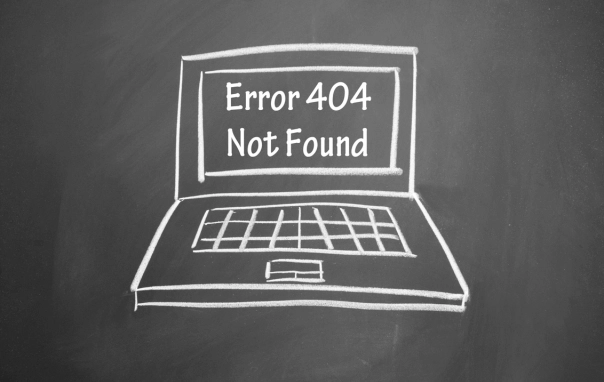
What are the Advanced Techniques for Addressing 404 Errors?
The main procedures above work. But, several advanced strategies provide a better solution. How do error handling logs help?
Your web server generates logs that document server activities, including 404 errors. These logs can help find patterns. They can show the main cause of repeat errors.
What are the benefits of server-side redirections?
While 301 redirects are a frequent approach, server-side redirects provide greater flexibility.
They can trigger based on certain situations. This allows for more precise handling of broken links.
How should we use HTTP status codes?
Besides the fundamental 404 Not Found, several other HTTP status codes exist. Codes like 410 Gone signal permanent deletion. They help search engines know how to handle the information.
Why is it crucial to stay up to date on SEO best practices?
Search engine algorithms are always changing. So, SEO best practices for 404 errors may also change. Keeping current with industry resources guarantees that you apply the most successful techniques.
How Do Content Management Systems (CMS) Help Manage 404 Errors?
You run your website with a Content Management System (CMS), like WordPress. It often has built-in options to help with 404 errors.
What functionalities do CMS platforms include for broken link detection?
Many CMS plugins may check your website for broken links. They make finding and fixing them easy.
How can automatic redirects prevent 404 errors?
Some CMS platforms let you create redirects for removed pages. This helps avoid 404 errors.
Why is personalizing 404 pages beneficial?
Many CMS themes allow for easy customization of the default 404 error page. They let you provide a smooth experience when mistakes occur.
Use your CMS’s features and the tactics above. They will help you build a strong system to fix 404 errors. This will ensure a good user experience on your website.
Conclusion
By fixing 404 errors, you invest more in your site’s performance. You will improve SEO and speed of relevant pages. You will also give visitors a better experience.
Remember that well-maintained websites prosper. Make sure you take action before any user concerns develop. Schedule a website assessment today. It will help you keep your site free of 404 issues.
Tags