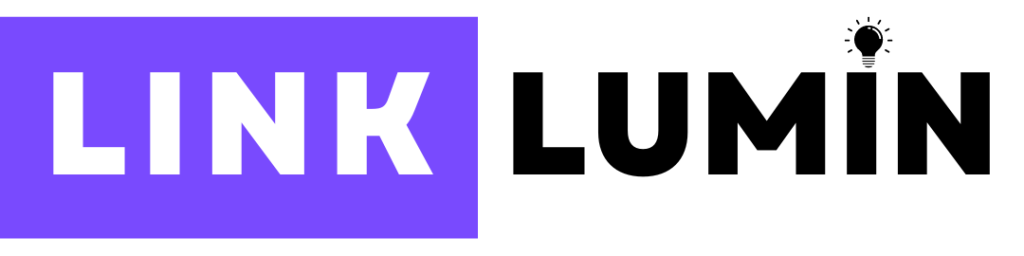Facebook Reels have become a popular feature on the Facebook app, offering a fun and engaging way to create and share short-form videos. Reels and videos can reveal hidden gems if you are looking buy something from the Facebook marketplace.
Whether you’re participating in the latest reel trend everyone’s talking about or just looking to delight friends with quick, entertaining content, Reels provide a dynamic platform to express creativity. However, many users have reported issues with Reels not appearing on their Facebook app.
If you’re facing this problem, don’t worry! In this guide, we’ll go through the most common reasons why Facebook Reels might not be showing and how to fix them.
Understanding Facebook Reels: The Reels Trend Everyone’s Talking About
Before diving into the fixes, it’s essential to understand what Facebook Reels are and why they’ve become such a hot topic on the platform. Reels allow users to create and share short, engaging videos with various editing tools, including music, filters, and effects.
This video feature has been integrated into the Facebook app to compete with other short-video platforms like Instagram Reels and TikTok.
Facebook Reels have quickly gained popularity due to their ability to provide quick entertainment connect moments, where users can share laughs, show off their talents, or participate in viral challenges.
This feature is part of Meta Platforms’ broader effort to offer a full suite of creative tools across their various apps, including Instagram and WhatsApp.
Why Are Facebook Reels Important?
- Quick Entertainment Connect: Reels offer a fun and fast way to create content that engages your audience.
- Engage with Friends: Share your Reels with friends or specific groups, and make them visible to only your bff.
- Showcase Creativity: Use editing tools and trending templates to create stand-out videos.
However, it can be frustrating when things happen, and Reels show up differently than expected. Let’s explore the possible reasons for and fixes for this issue.

Common Reasons Why Facebook Reels Are Not Showing
Several factors could cause Facebook Reels to not appear on your feed or pages. Here are some common issues and their fixes:
Outdated Facebook App
If your Facebook app needs to be updated, it may not support the latest features like Reels. Meta Technologies regularly updates the app to add new features and improve performance.
Solution: Go to your app store and check if an update is available for the Facebook app. If so, update the app and restart it to see if Reels appear.
Reels Feature Not Available in Your Region
Facebook Reels is still rolling out to different regions and may be available in your country later. Meta Platforms sometimes roll out features in phases to test them in various markets.
Solution: Check the availability of Reels in your region by visiting the Meta Safety Center or Facebook Help page. You may have to wait until it is rolled out in your area if it’s unavailable.
Incorrect App Settings
Your app settings might restrict certain features, which could prevent Reels from appearing in your feed or search results.
Solution: Go to your settings in the Facebook app and ensure that all content settings, especially those related to video and feed, are enabled.
Account Restrictions
If your Facebook account has been restricted due to violating community guidelines, some features, including Reels, may be disabled temporarily.
Solution: Visit the Meta Safety Center to review any account restrictions. If your account has been restricted, you can follow the steps to resolve the issue.
Cache and Data Issues
Sometimes, app cache and data can cause issues with the app’s performance, leading to missing features.
Solution: Clear the Facebook app’s cache and data. On Android, go to “Settings > Apps > Facebook > Storage > Clear Cache/Data.” On iOS, you might need to uninstall and reinstall the app.
How to Fix Facebook Reels Not Showing
Here’s a step-by-step guide on how to troubleshoot and fix the issue:
Step 1: Update the Facebook App
- Open your device’s app store (Google Play Store for Android or App Store for iOS).
- Search for the Facebook app.
- If an update is available, tap on the “Update” button.
- After you update, you can restart the app to see if the Reels feature appears.
Step 2: Check Reels Availability
- Visit the Meta Safety Center or Facebook Help page.
- You can search for information about the availability of Reels in your region.
- If Reels are unavailable, update your app to get the feature as soon as it’s launched in your area.
Step 3: Adjust App Settings
- Open the Facebook app and go to the menu (three horizontal lines).
- Tap on “Settings & Privacy” and then “Settings.”
- Scroll down to “Media and Contacts” and ensure video settings are enabled.
- Restart the app and check if the Reels are now visible.
Step 4: Clear Cache and Data
- Go to your device’s settings.
- Tap on “Apps” and find the Facebook app.
- Tap on “Storage” and select “Clear Cache” and “Clear Data.”
- Reopen the app and check for the Reels feature.
Step 5: Check for Account Restrictions
- Open the Facebook app and go to the menu.
- Tap on “Help & Support” and then “Support Inbox.”
- Check for any notifications regarding account restrictions or feature limitations.
- If you find any issues, follow the instructions to resolve them.
You can also view the reels and and videos how-to’s section. You can also get information from real people who’ve endured similar problems.
LinkLumin’s Facebook Services
If you still need help with Facebook Reels or want to take your Facebook presence to the next level, LinkLumin is here to help. We offer a comprehensive suite of Facebook services tailored to your unique needs. From setting up and optimizing your business page to running high-converting ad campaigns, we ensure your brand stands out on one of the world’s largest social network platforms.
What We Offer:
- Page Optimization: We help you set up your Facebook page with the right structure, SEO-friendly content, and compelling visuals.
- Content Creation: Our team can create engaging posts, Reels, and videos using the latest trending templates and fun images reimagined for your brand.
- Ad Management: We run targeted ad campaigns to connect you with your ideal target audience, whether through Reels, Facebook feed ads, or other placements.
- Community Engagement: We help you manage and grow your Facebook groups, fostering a community of engaged followers.
With LinkLumin, you can be confident that your Facebook strategy pages will be effective, engaging, and aligned with the latest trends and features.
Why Facebook Reels Are Important for Your Strategy
Facebook Reels are more than just a fun way to share content—they’re a powerful tool for businesses to engage with their audience. Reels are designed to showcase the human side of your brand, allowing you to share behind-the-scenes content, product demos, or even customer testimonials.
Benefits of Using Facebook Reels:
- Quick Entertainment Connect: Capture your audience’s attention quickly with engaging, snackable content.
- Boost Engagement: Reels receive higher engagement rates than traditional posts.
- Reach New Audiences: Leverage the power of the Reels algorithm to reach users who may still need to follow your page.
How to Make the Most of Facebook Reels
If you want to stand out with Facebook Reels, consider these tips:
- Stay on Top of Trends: Use the reel trend everyone discusses to create timely and relevant content.
- Use Creative Editing Tools: Explore Facebook’s editing tools and effects to create dynamic and eye-catching Reels.
- Incorporate Fun Images and Custom Images: Create Reels that feature fun, reimagined, or custom images to delight your audience.
- Leverage Generative AI: Use meta AI tools to generate creative content ideas or enhance your videos with effects and animations.

Keeping Your Facebook Experience Safe and Enjoyable
While Reels are a great way to engage with your audience on other social networks, it’s important to keep your experience on the platform safe and enjoyable. The Meta Safety Center offers resources and tools to help you manage your privacy settings, control who can see your Reels, and report any inappropriate content.
Tips for Safe Sharing:
- Control Who Sees Your Reels: If you want to limit your audience, make your Reels visible to only your best friend or specific groups.
- Report Inappropriate Content: Use the reporting tools in the app to flag content that violates community standards.
- Manage Privacy Settings: Regularly check your settings to ensure you know who can see your posts and personal information.
Final Thoughts
Facebook Reels are an exciting way to engage with your audience, showcase your creativity, and stay on top of the latest social media trends. If your Reels are not showing up, don’t panic—try the troubleshooting steps outlined in this guide. And remember, if you need help maximizing your presence on Facebook, LinkLumin is here to provide expert support and services tailored to your needs.
By keeping your app updated, checking your settings, and staying informed about new features, you can make the most of your Facebook experience and join the reel trend everyone’s discussing.
Ready to learn tips to enhance your Facebook presence? Contact LinkLumin today, and let’s create something amazing together!
Tags