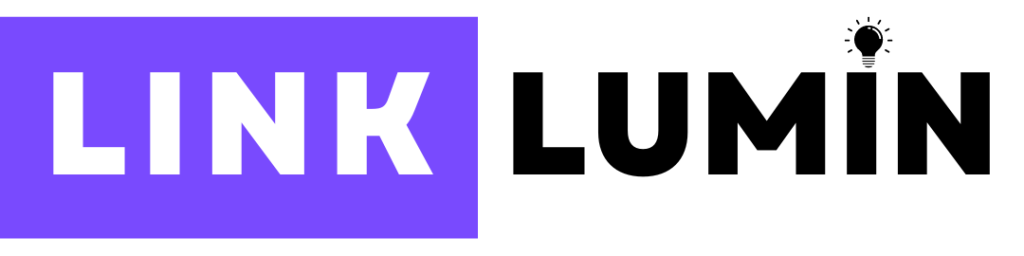In the present digital day, user experience performs an essential role in figuring out the SEO of a website. As Google continues to refine its ranking algorithms, web developers and SEO professionals must stay abreast of the latest metrics that impact website performance and user satisfaction. One such metric is Interaction to Next Paint (INP), introduced as part of Google’s Core Web Vitals.
INP measures the time it takes for a website to respond to user interactions, such as clicks or taps, and display the next visual change. It specifically focuses on the mobile user experience, where INP issues longer than 200ms can negatively impact user engagement and satisfaction. As a result, monitoring and optimizing INP has become essential for SEO success.
In this article, we will explore the significance of Interaction to Next Paint (INP) and how it relates to Core Web Vitals. We will delve into the measurement and improvement of INP, discuss the role of interactive design in enhancing user experience, and address common INP issues and their troubleshooting methods. By the end of this article, you will gain valuable insights into INP and be equipped with actionable strategies to boost your website’s performance and user satisfaction.
Key Takeaways:
- Interaction to Next Paint (INP) is a crucial metric introduced by Google as part of the Core Web Vitals.
- INP measures the time between user interactions and the display of the next visual change on mobile devices.
- Optimizing INP is essential for maintaining user engagement and satisfaction on mobile devices.
- Interactive design plays a significant role in enhancing website performance and user experience.
- Identifying and troubleshooting common INP issues can lead to improved website performance.
Know Understanding about Interaction to Next Paint (INP)
In this section, we will delve deeper into the concept of Interaction to Next Paint (INP) and its significance in Core Web Vitals. As Google continues to prioritize user experience, INP has emerged as a crucial metric for measuring website interactivity.
INP refers to the time it takes for a website to respond to user inputs, such as clicks or taps, and visually display the expected response. It measures the delay between a user’s action and the website’s reaction, providing insights into the responsiveness and interactive nature of a web page.
Comparing INP with First Input Delay (FID), another core web vital metric, helps us understand the distinction between their measurements. While FID focuses on measuring the delay between a user’s first interaction and the website’s response, INP considers the total time from the user’s interaction to the subsequent visual change or paint that occurs on the screen.
Google’s focus on INP reflects the importance of providing a seamless and responsive user experience. By monitoring and optimizing INP, website owners and SEO professionals can ensure that users are not only engaged but also satisfied with the interactivity of their websites.
Let’s take a closer look at how INP is measured and its implications for your SEO strategy.
Measuring INP
Measuring INP requires analyzing the different components of a web page’s interactivity. Google uses an approach called the “Long Task” to identify user interactions and measure the time it takes to process those tasks. These long tasks can include activities such as JavaScript execution or rendering complex visual elements.
To evaluate INP, Google measures the time it takes for the longest long task within a specific time window. This metric helps identify potential issues that might impact the interactivity of a website. A lower INP score indicates better interactivity and a more responsive user experience.
Implications for SEO
Understanding and optimizing INP is crucial for maintaining a competitive edge in search engine rankings. Google considers INP as a key factor in evaluating page experience, making it a vital aspect of Core Web Vitals.
By prioritizing INP optimization, website owners can ensure that users have a positive browsing experience on both desktop and mobile devices. A responsive and interactive website not only improves user satisfaction but also increases the chances of visitor retention and conversion.
To enhance your SEO strategy, consider the following tips for improving INP:
- Optimize JavaScript execution and minimize render-blocking resources.
- Reduce the overall complexity of your web page’s visual elements.
- Review third-party scripts and assets for potential performance bottlenecks.
- Utilize browser caching and content delivery networks (CDNs) to optimize resource loading.
By implementing these optimization techniques, you can improve your website’s interactivity, boost user engagement, and ultimately enhance your SEO performance.
Now that we have explored the fundamentals of INP and its implications for SEO, let’s move on to Section 3, where we will provide practical insights into measuring and improving INP.
How to Measure and Improve INP
Measuring and improving Interaction to Next Paint (INP) is crucial for optimizing your website’s interactivity and user experience. By following best practices and applying effective techniques, you can enhance INP and align with Core Web Vitals requirements.
1. Measure INP
To measure INP, you need to analyze and track the time it takes for a web page to respond to user interactions. Here’s how you can measure INP:
- Use performance monitoring tools: Tools like Lighthouse and PageSpeed Insights provide insights into your website’s performance, including INP measurement.
- Monitor browser developer tools: Utilize tools like Chrome DevTools to analyze network and performance data and identify INP metrics.
- Implement analytics: Set up event tracking in Google Analytics or similar platforms to measure specific user interactions and calculate INP.
2. Improve INP
Once you have measured your INP, it’s time to take action and improve it. Here are some actionable tips to enhance INP:
- Optimize JavaScript execution: Reduce JavaScript execution time by minimizing unnecessary scripts, optimizing code, and leveraging techniques like code splitting and lazy loading.
- Optimize CSS delivery: Minify CSS files, remove unused styles, and consider leveraging techniques such as critical CSS to optimize CSS delivery and improve INP.
- Reduce server response time: Ensure your server responds quickly to user requests by optimizing server configurations, utilizing caching mechanisms, and optimizing database queries.
- Optimize images: Compress and resize images to reduce their file size without compromising quality. Use modern image formats like WebP and leverage lazy loading to improve INP.
- Minimize third-party scripts: Evaluate and remove unnecessary third-party scripts that may impact INP. Prioritize essential scripts and consider loading them asynchronously to reduce their impact on user interactions.
Remember, improving INP is an ongoing process. Regularly monitor and optimize your website to ensure optimal performance and user experience.
By implementing these strategies, you can significantly enhance INP and provide a smoother and more interactive user experience on your website.
| Benefits of Improving INP | Actions to Take |
| Improved user engagement | Optimize JavaScript execution |
| Enhanced website performance | Optimize CSS delivery |
| Higher conversion rates | Reduce server response time |
| Better search engine rankings | Optimize images |
| Increased user satisfaction | Minimize third-party scripts |
Interactive Design and User Experience Optimization
In today’s digital landscape, interactive design plays a crucial role in optimizing user experience and achieving digital customer satisfaction. By implementing effective engagement strategies and user interface design, you can create a seamless and enjoyable digital journey for your website visitors. Interactive web development further enhances user experience by enabling dynamic interactions and intuitive navigation.
Engaging users through interactive design not only improves the overall user experience but also increases their time spent on the website, reduces bounce rates, and boosts conversions. It enables you to captivate your audience, leaving a lasting impression on their digital journey.
Here are some key elements and approaches to consider when optimizing your website’s user experience through interactive design:
- Engaging Visuals: Incorporate visually appealing elements such as high-quality images, videos, and animations to captivate users and convey your brand’s message effectively.
- Intuitive Navigation: Design a clear and intuitive navigation system that allows users to effortlessly explore your website, find information, and complete desired actions.
- Interactive Elements: Implement interactive elements such as hover effects, sliders, and scroll-triggered animations to engage users and make their browsing experience more dynamic and interactive.
- Microinteractions: Add small, subtle interactions, such as button feedback, form validation, and loading animations, to provide users with feedback and enhance their overall experience.
- Responsive Design: Ensure your website is responsive across various devices and screen sizes to provide a seamless experience for users on desktops, tablets, and mobile devices.
By focusing on user experience optimization through interactive design, you can create a website that not only looks visually impressive but also engages users, encourages interaction, and ultimately drives conversions.
“User experience is everything. It always has been, but it’s undervalued and under-invested in. If you don’t know user-centered design, study it. Hire people who know it. Obsess over it. Live and breathe it. Get your whole company on board.” – Evan Williams, Co-founder of Twitter
Measuring the Impact of Interactive Design
The effectiveness of your interactive design can be measured through various key performance indicators (KPIs) that reflect user engagement and overall website performance:
| KPI | Description |
| User Engagement | Measure the average time spent on the website, the number of pages visited per session, and the bounce rate to evaluate how engaged users are with your interactive design. |
| Conversion Rate | Analyze the percentage of visitors who complete desired actions, such as making a purchase or filling out a form, to assess the effectiveness of your interactive design in driving conversions. |
| User Feedback | Gather qualitative feedback through surveys or user testing sessions to understand how users perceive and interact with your interactive design. |
| Website Performance | Monitor metrics such as page load time, server response time, and overall website performance to ensure that your interactive design doesn’t hinder site speed and usability. |
By regularly monitoring and analyzing these metrics, you can gain insights into the effectiveness of your interactive design and make data-driven decisions to optimize user experience and drive better business results.
Troubleshooting and Debugging INP Issues
In order to ensure optimal user experience, it’s important to address and resolve any Interaction to Next Paint (INP) issues that may arise. This section will provide you with practical guidance on troubleshooting and debugging common INP problems. Explore the specific challenges associated with INP, particularly on mobile devices where longer paint times can negatively impact the user experience.
To effectively troubleshoot and debug INP issues, it is crucial to leverage solutions and tools specifically designed for this purpose. One such tool that can greatly assist in identifying and resolving INP issues is the INP debugger. This debugger allows you to analyze the underlying causes of slower paint times and provides actionable insights on how to improve INP scores.
By utilizing the INP debugger, you can pinpoint the areas of your website that are experiencing INP issues, enabling you to take targeted actions to enhance performance. This invaluable tool helps you uncover potential bottlenecks and provides recommendations for optimizing interactivity and reducing paint times.
With the help of the INP debugger and other relevant resources, you can effectively troubleshoot and debug INP issues, ensuring a seamless user experience on your website. By addressing these issues promptly, you can optimize your website’s performance and stay ahead of the competition in the ever-evolving digital landscape.
Image: Debugging INP issues can help improve the overall performance of your website.
Conclusion
In conclusion, Interaction to Next Paint (INP) is a crucial metric for SEO professionals and website owners who want to enhance user experience and improve website performance. By understanding, measuring, and optimizing INP, you have the opportunity to unlock the full potential of your website and provide users with a truly interactive and engaging browsing experience.
Integrating INP into your SEO strategy is vital in today’s ever-evolving digital landscape. By prioritizing INP, you can ensure that your website meets the Core Web Vitals requirements set by Google and deliver a seamless experience across all devices. Putting effort into optimizing INP not only benefits user experience but also helps your website rank higher in search engine results.
As you strive for a high INP score, be sure to leverage performance optimization techniques, such as reducing server response time and minimizing render-blocking resources. Balancing interactivity and visual content is key to achieving optimal website performance. Remember, a fast and interactive website is more likely to engage visitors, improve conversion rates, and positively impact your business goals.
FAQ
What is Interaction to Next Paint (INP)?
Interaction to Next Paint (INP) is a metric introduced by Google as part of the Core Web Vitals. It measures the time it takes for a website to respond to user interactions, such as clicks or taps, and display the next visual update. INP focuses on the interactivity aspect of user experience and is particularly important for optimizing website performance on mobile devices.
How does INP compare to First Input Delay (FID)?
While First Input Delay (FID) measures the delay between a user’s interaction and the website’s response, Interaction to Next Paint (INP) measures the time it takes for the website to display the next visual update following user interaction. INP provides a more comprehensive understanding of website interactivity and user experience, including how quickly users can see the impact of their actions on the website’s interface.
How can I measure and improve INP?
To measure INP, you can use tools and resources provided by Google, such as the PageSpeed Insights and Lighthouse. These tools analyze your website’s performance and provide recommendations for improving INP and other Core Web Vitals metrics. To improve INP, focus on optimizing your website’s code, minimizing render-blocking resources, and utilizing techniques like lazy loading. Prioritize enhancing user experience and reducing the time it takes for the website to respond to user interactions.
How does interactive design contribute to user experience optimization?
Interactive design plays a crucial role in optimizing user experience. By incorporating engaging elements like interactive menus, clear navigation, responsive interfaces, and intuitive interaction patterns, you can enhance user engagement and satisfaction. Interactive design also involves creating seamless transitions, smooth animations, and interactive feedback, which contribute to a more enjoyable digital customer experience. By prioritizing interactive design, you can improve user engagement and overall website performance.
What should I do if I encounter INP issues longer than 200ms on mobile devices?
If you’re experiencing INP issues longer than 200ms on mobile devices, it’s important to identify the root causes. Use the INP debugger provided by Google to analyze your website’s performance and identify potential bottlenecks. Consider optimizing your mobile-specific design and functionality, reducing the number of third-party scripts and resources, and implementing performance-enhancing techniques like code splitting and caching. By troubleshooting and resolving INP issues, you can provide a smoother and more responsive user experience on mobile devices.
Tags