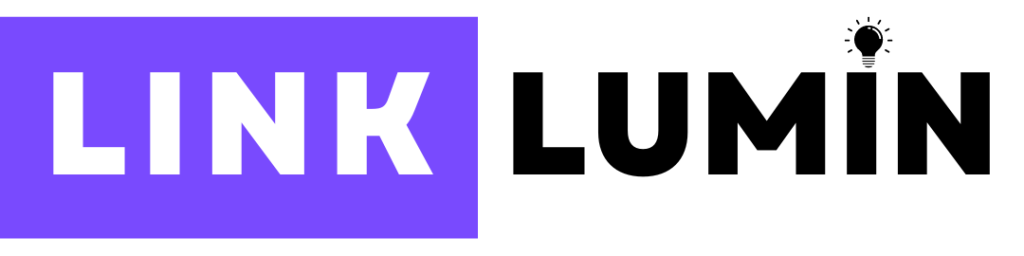In today’s fast-paced digital world, how fast your website loads is key to its success. Slow-loading pages can make users leave quickly, hurting your SEO and user experience. We’ll share tips to make your website load faster and improve your visitors’ experience.
A digital clock displaying fast-moving numbers, symbolizing quick loading times, surrounded by swirling data streams and minimalist web elements, with a background of abstract circuit patterns representing technology and optimization.
Key Takeaways
- Optimize images to reduce file size and improve loading times
- Leverage browser caching to reduce server requests
- Minify CSS, JavaScript, and HTML to remove unnecessary code
- Combine multiple files to reduce the number of HTTP requests
- Monitor and regularly test your website’s loading speed
Optimize Images for Faster Loading
Improving your website’s load time can make your site faster and give users a better experience. Big, uncompressed images can slow down your page, making visitors wait. Luckily, you can easily make your images smaller and use the right formats to speed up your page loading time.
Compress and Resize Images
To start, compress your images. There are many tools and plugins that can make your images smaller without losing quality.
Resizing your images is also key. Uploading huge images and letting your site resize them can slow things down. Instead, resize them before you upload to speed things up.
Use Appropriate File Formats
Choosing the right file format for your images is crucial for fast loading. Each format has its own size, quality, and compatibility. JPEGs are small but might lose some quality, while PNGs keep quality high but are bigger. Try different formats to see what works best for you.
| File Format | Strengths | Weaknesses |
|---|---|---|
| JPEG | Smaller file size | Potential loss of quality |
| PNG | Maintains quality | Larger file size |
| WebP | Smaller file size, good quality | Limited browser support |
By compressing, resizing, and choosing the right formats for your images, you can make your website faster. These steps can greatly improve your page loading time and give your visitors a better experience. They’re simple but can make a big difference in your site’s speed and performance.
A collage of various image formats (JPEG, PNG, SVG) with visual representations of compression and optimization techniques, featuring vibrant colors and illustrative icons like sliders, gears, and pixels, set against a clean, minimalist background symbolizing speed and efficiency.
Leverage Browser Caching
Making your webpage load times faster is key for a smooth user experience and better SEO. Using browser caching is a great way to do this. It lets your site save things like images, CSS, and JavaScript on the user’s device. So, when someone comes back to your site, it loads faster because it doesn’t need to download these files again.
With browser caching, your website’s load time gets a big boost. This makes your visitors happy and helps your SEO. Search engines like fast-loading pages and rank them higher.
How to Set Up Browser Caching
- Find the static files on your site that can be cached, like images, CSS, and JavaScript.
- Decide how long to cache each file based on how often it changes.
- Set your web server to use the right cache-control headers for each file, with the chosen caching time.
- Keep an eye on your caching settings and update them as needed for the best webpage load times.
Using browser caching can really decrease your website’s load time. It makes your site faster and gives your visitors a better experience. This helps your online success.
A futuristic digital landscape depicting a serene, abstract representation of browser caching; visual elements include interconnected servers and data clouds, glowing memory chips, and flowing streams of binary code, all enveloped in a calming blue and green color palette, symbolizing efficiency and speed.
Remember, making your website load faster is an ongoing task. Browser caching is just one way to make web pages load faster and boost your site’s performance.
Minify CSS, JavaScript, and HTML
Making your website’s code smaller can make it load faster. This is called minification. It removes things like spaces and comments from your code. This means less data to download, making your site load quicker and improve user experience.
Removing Unnecessary Code
To make your website load faster, get rid of unused or redundant code. This includes:
- Commented-out sections of code
- Unused CSS selectors or JavaScript functions
- Unnecessary whitespace and formatting
Combining Files for Fewer Requests
Combining CSS and JavaScript files into one can also help. It cuts down on the number of requests your server has to handle. This is great for small files that would otherwise need their own requests.
Using these methods to speed up your site makes it more responsive. This leads to happier visitors, lower bounce rates, and better SEO for your site.
how to decrease page load time
Making your website load faster is key for a great user experience and better search engine rankings. Besides image optimization and browser caching, there are more ways to speed up your site. These strategies can help make your pages load quicker.
Using a content delivery network (CDN) is a smart move. A CDN is a network of servers all over the world that store your website’s static files like images and scripts. When someone visits your site, they get the content from the nearest CDN server. This cuts down the distance the data has to travel, making your site load faster.
Also, make sure your server is set up right. The right software and settings on your server can greatly improve loading times. This might mean enabling gzip compression, setting up caching headers, or optimizing database queries.
Lazy loading is another great strategy. It means loading content only when it’s needed, not all at once. This approach delays loading images, videos, or other resources until the user scrolls or interacts with the page. It helps reduce the initial load time.
By combining these methods, you can really improve your website’s load time. This leads to a smoother experience for your visitors. It also helps with search engine rankings and keeps people engaged.
| Technique | Description |
|---|---|
| Content Delivery Network (CDN) | A network of servers distributed globally that cache your website’s static assets, reducing the distance data has to travel and resulting in faster loading times. |
| Server Optimization | Ensuring your server is properly configured, with the right software and settings, to improve overall page load times. |
| Lazy Loading | Loading content only when it’s needed, rather than loading everything upfront, to reduce the initial load time. |
“Faster websites make happy users.” – Steve Souders, web performance expert
Conclusion
Optimizing your website’s images, using browser caching, and minifying CSS, JavaScript, and HTML can make your site load faster. This makes the user experience better. These steps help create a site that loads quickly, keeps visitors interested, and brings them back.
Improving your site’s how to reduce website loading time, page load times, time web page loading, web page load time, web page loading times, and website loading times is key in today’s digital world. With the advice in this article, you can make your website better. This ensures visitors have a smooth and fun time browsing.
The success of a website is not just about having great content. It’s also about making sure that content loads fast and efficiently. By making your website run better, you’ll make users happier. You’ll also get better search engine rankings and more visitors to your site.
FAQ
What are some effective ways to decrease my website’s page load time?
To make your website load faster, try optimizing images, using browser caching, and minifying code. Also, consider using a content delivery network (CDN).
How can I optimize images to improve page load times?
To speed up your images, compress and resize them. Use formats like JPEG, PNG, or WebP for the best results.
What is browser caching and how can it help reduce page load times?
To speed up your images, compress and resize them. Use formats like JPEG, PNG, or WebP for the best results.
What other strategies can I use to decrease my page load time?
Try using a content delivery network (CDN) for your static assets. Also, optimize your server settings and use lazy loading for non-essential resources. These steps can further speed up your site.
Tags