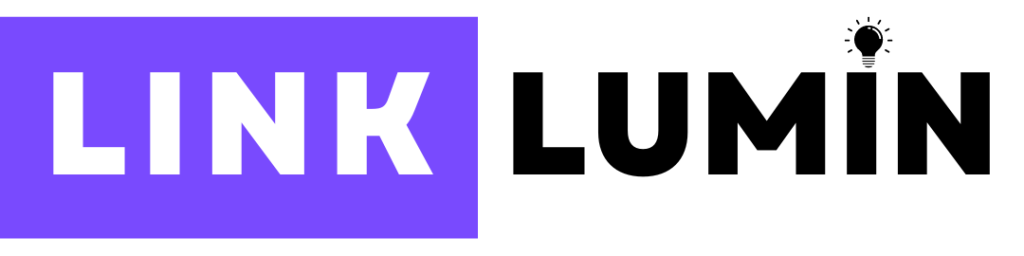A strong online presence is crucial for any business—especially small local businesses. If you want to attract more customers and grow your brand, leveraging Google’s free tools is one of the best ways to get started. In this blog, we’ll explore how you can promote your business for free on Google using a free business profile, Google Maps, and a Google Ads campaign. By optimizing your business listing, managing customer interactions, and using Google’s powerful features, you can expand your reach without spending a dime.
Why Google?
Google is the world’s most widely used search engine, handling billions of daily searches. Whether users are looking for a local business or a service, for example, chances are they’ll start by typing a query into Google Search or Google Maps. If your business isn’t visible in those search results, you might miss out on many potential customers.
But here’s the good news: Google offers a free business profile that can help you show up in local results and Google Maps, helping you attract more customers. Plus, you can enhance your business profile by optimizing it and interacting with customers, which, over time, could result in better visibility in search results.

What Is a Google Business Profile?
Your Google Business Profile (formerly Google My Business) is a free and simple tool for managing your business’s appearance on Google Search and Google Maps. It helps you share key information like your business name, address, hours of operation, and more. When potential customers search for businesses like yours, Google will show them your profile, making it easier to discover your products or services.
The best part? Google accounts are free to create, and setting up a business profile doesn’t take much time. Here’s how to get started.
How to Create and Manage Your Google Business Profile
Step 1: Sign Up for a Google Account
You must have a Google account before claiming your business profile on Google. If you don’t already have one, creating one using your Gmail address is easy. Visit the Google Accounts page, click “Create Account,” sign in and follow the prompts.
Once you have an account, you can create your account and business profile.
Step 2: Claim Your Business Profile
The first step to promoting your business on Google is to create and claim your business profile. If your business is listed on Google Maps or in search results, you can search for it by business name and location and follow the instructions to claim it.
If you don’t see your business listed, create a new profile by selecting “Add your business to Google.” Ensure you provide accurate information about your business, including the category, address, phone number, and website (if applicable). You can also add photos, business hours, and a description to help customers find and connect with you more easily.
Step 3: Verify Your Business
Once you’ve added your business information, Google will ask you to verify it. This step is critical because it confirms that you are the same person and rightful owner or manager of the business. Google will send a verification code via postcard to your business address. Once you receive the postcard, enter the code into your profile to complete the verification process.
This process ensures that your business profile is accurate and accessible to customers. If you don’t verify your business profile, it won’t appear in Google Maps or Google Search.
Optimizing Your Google Business Profile for More Visibility
Once your Google business profile is verified, you can optimize it to improve its visibility in search and local results.
Add Complete Business Information
Ensure your business profile is complete with as much information as possible. This includes your business address, hours of operation, contact number, and a link to your website. Accurate, up-to-date information makes it easier for customers to find you and reach out. Google also tends to prioritize more complete profiles in search results.
Choose the Right Business Category
Google allows you to select a category for your business, which helps it show up in relevant searches. Choose the most accurate category that represents your business. For example, you can select “Coffee Shops” as your category if you run a coffee shop.
Be sure to continue to check the list of available categories, as local search results are often filtered by the category you select. If you don’t see your specific category, try choosing a more general one that aligns with your services.
Enhance Your Profile with Photos and Videos
A picture is worth a thousand words—especially when promoting your business. Photos can increase customer engagement, and businesses with photos receive 42% more requests for directions and 35% more click-throughs to access their websites. Upload high-quality images of your business location, products, services, or happy customers. You can also add videos showcasing your business, giving potential customers a glimpse into your brand.
Manage Customer Reviews
Customer reviews are among the most influential factors in improving online visibility. Reviews help build trust and credibility, making it more likely for new customers to choose your business. Responding to positive or negative reviews shows that you care about customer feedback and quality and are willing to improve.
By including links to your business profile in emails, text messages, or on your website, you can motivate satisfied customers to submit reviews. Be sure to thank customers who leave positive reviews and respond thoughtfully to negative feedback.
Access your Google business profile regularly and note any important updates or feedback to keep your information accurate and optimize your visibility in search results.
How Google Ads Can Boost Your Business
While the Google Business Profile is free, Google Ads is a powerful paid option that can further enhance your visibility in Google ads and drive more customers to your business. With Google Ads, you can run targeted campaigns to promote your business directly in search results. You can choose specific keywords related to your business and set a budget that works for you.
Start with Google Ads
If you’re ready to take your business profile promotion to the next level, consider using Google Ads to target more customers. With Google Ads, your business can appear in local search results, especially for highly competitive terms. You can even select location targeting to focus on users in your city or town. Clicking on your ad will send potential customers directly to your business profile.
Additional Ways to Promote Your Business on Google
Google Maps: A Powerful Tool for Local Businesses
Google Maps is one of the most powerful tools for local business promotion. When customers search for businesses in their area, your business can show up on the map along with key information like your business name, location, reviews, and hours of operation. If you haven’t yet claimed your place of business on Google Maps, you should do so immediately.
Post Regular Updates and Offers
Google allows businesses to post updates to their business profiles, including special offers, events, and news. Posting regularly helps you stay relevant in local results and keeps customers engaged. This is a simple and effective way to connect with your audience and send feedback to Google about your business.

How LinkLumin Can Help Promote Your Business
LinkLumin can help take your business to the next level by leveraging Google Ads to boost your online presence. With our expertise in digital marketing, we craft customized Google Ads campaigns that target the right audience, ensuring your business appears in search results when potential customers are looking for your products or services. Whether aiming for local visibility or expanding your reach nationally, we’ll help you set up and manage ads that drive relevant traffic to your business profile, increase brand awareness, and generate more customers. LinkLumin ensures that every ad dollar spent works towards achieving your business goals, from keyword research to campaign optimization.
Conclusion: Get Started with Google for Free
Promoting your business for free on Google is a great way to attract more customers and increase visibility. By claiming and optimizing your business profile, leveraging Google Ads, and using Google Maps, you can ensure your business stands out in local search results. Remember, your business profile is the key to helping customers discover your products and services. With the right strategy, your business can thrive on Google and beyond.
So, what are you waiting for? Get started today, and learn to take control of your business’s online presence!
Tags